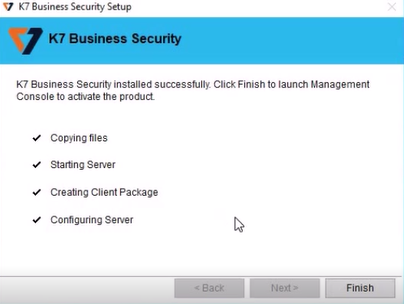Description:
This guide would help you to download and install K7 Business Security product
- Download the installer file: http://apps.k7computing.com/Tools/K7BusinessSecurity/K7BusinessSecuritySetup.exe
- Double-click the installer file to begin installation.
1. Extracting Files: When you double click on K7BusinessSecuritySetup.exe, it will extract the installation files.
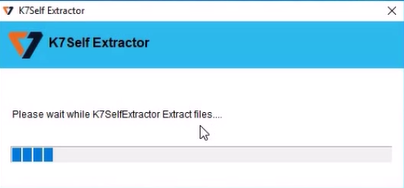
Once the files are extracted, the installation wizard will be started automatically which will guide the administrator about the installation.
2.License Agreement: Please read the license agreement and select the option I accept the terms in the License agreement to precede with installation.
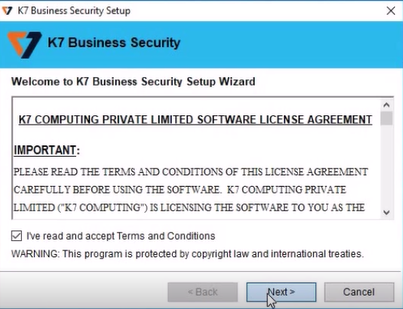
If you unselect the option referring I do not accept the terms in the license agreement, the product won’t be installed and the installation wizard will be closed.
3. Logon Settings: In the next screen you can enter the logon credentials for administrator console. Also you can configure the proxy settings by clicking the Proxy button.
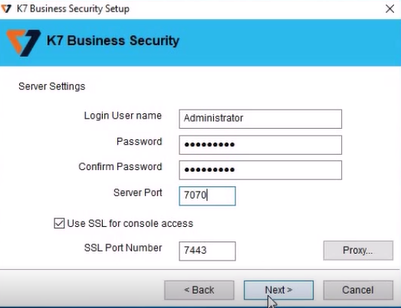
4. Installing K7 Business Security: By Clicking Next K7 Business Security will be installed.
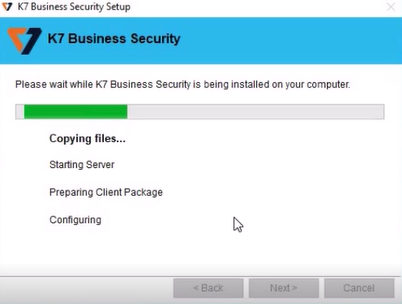
After the successful installation you can click Finish to launch the admin console.