How to create trace files for File Anti-Virus
By default, the File Anti-Virus component writes trace files to syslog.
To enable tracing:
- Open the ksv.cfg configuration file for editing by executing the command:
mcedit /etc/opt/kaspersky/ksv/ksv.cfg
- In the [process] section, set the value trace-level = 1000.
- To save the changes, press F2 on the keyboard.
- Restart the File Anti-Virus service with the command:
/etc/init.d/ksv restart
- Restart Network Agent on the SVM using the command:
/etc/init.d/klnagent64 restart
- Reproduce the issue.
- Disable detailed tracing: open ksv.cfg for editing and restore the previous value to trace-level = 0.
- Restart ksv and klnagent.
The trace file is saved to /var/log/ksv.
How to create trace files for Network Threat Detection
By default, the Network Threat Detection component writes trace files to syslog.
To enable tracing:
- Open the ksv.cfg configuration file for editing by executing the command:
mcedit /etc/opt/kaspersky/ksvns/ksv.cfg
- In the [process] section, set the value trace-level = 1000.
- To save the changes, press F2 on the keyboard.
- Restart the Network Threat Detection component:
/etc/init.d/ksvns restart
- Restart Network Agent on the SVM using the command:
/etc/init.d/klnagent64 restart
- Reproduce the issue.
- Disable detailed tracing: open ksv.cfg for editing and restore the previous value trace-level = 0.
- Restart the ksvns service.
The trace file is saved to /var/log/ksv.
How to create trace files for Connector
-
- Open the connector.conf configuration file for editing by executing the command:
- On the SVM with File Anti-Virus installed:
- Open the connector.conf configuration file for editing by executing the command:
mcedit /etc/opt/kaspersky/ksv/connector.conf
-
-
- On the SVM with Network Threat Detection installed:
-
mcedit /etc/opt/kaspersky/ksvns/connector.conf
- Set the value traceLevel = 1000.
- To save the changes, press F2 on the keyboard.
- Restart Network Agent on the SVM using the command:
/etc/init.d/klnagent64 restart
- Reproduce the issue.
- Disable local tracing: open connector.conf for editing and restore the previous value trace-level = 0.
- Restart the klnagent service.
The trace file is saved to /var/log.
How to create trace files for the Network Agent
- Open the klnagent file for editing by executing the command:
- In the klnagent file, replace “$”{BIN} in the start() function with ${BIN} -tl 4 -tf /var/log/kaspersky/klnagent/klnagent.log.
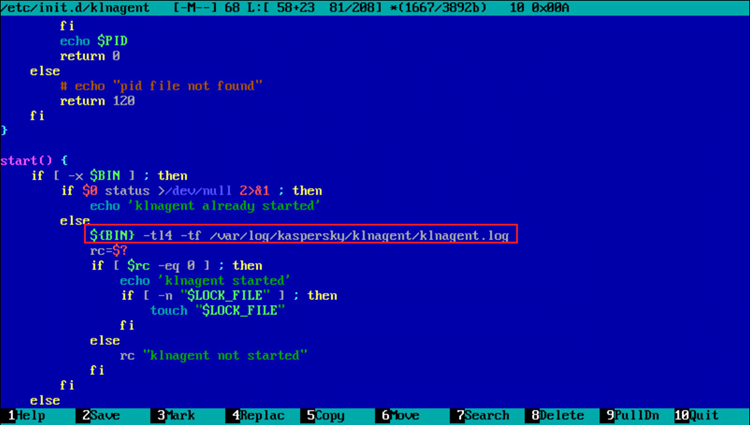
- To save the changes, press F2 on the keyboard.
- Restart Network Agent on the SVM using the command:
- Reproduce the issue.
- Disable tracing: change ${BIN} -tl 4 -tf /var/log/kaspersky/klnagent/klnagent.log in the start() function back to ${BIN} and restart klnagent.
The trace file is saved to /var/log.
How to create trace files for the management plug-in
On the computer with the Administration Console and management plugin installed, do the following:
- Open the registry editor (regedit.exe).
- Go to the section:
- For 64-bit operating systems: HKEY_LOCAL_MACHINE/SOFTWARE/WOW6432Node/Kaspersky Lab/Components/34/Products/KSV/5.0.0.0/settings/Trace
- For 32-bit operating systems: HKEY_LOCAL_MACHINE/SOFTWARE/Kaspersky Lab/Components/34/Products/KSV/5.0.0.0/settings/Trace
- Change the value of TraceToFileEnable to 1 and set the tracing level value in TraceToFileLevel (from 0 to 1000).
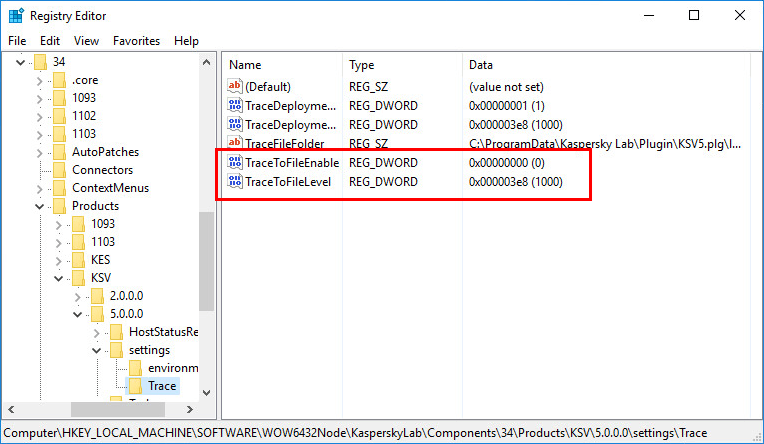
- Reproduce the issue.
- Change the value of TraceToFileEnable to 0.
A trace file is created in the folder %Program Files%\Kaspersky Lab\Kaspersky Security Center\Plugins\KSV5.plg\ with the name trace.log.
Source : Official Kaspersky Brand
Editor by : BEST Antivirus KBS Team

