- Insert the USB device.
- Right Click on the USB Drive and go to properties.
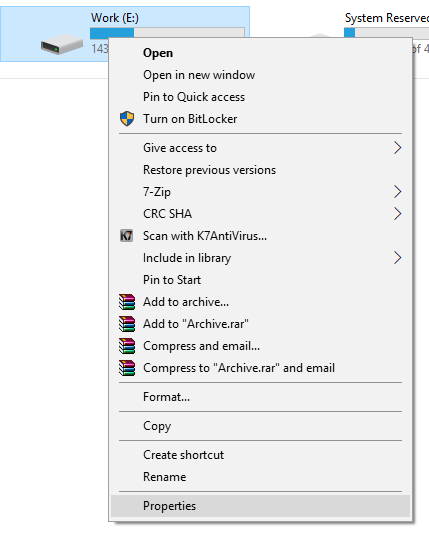
- Click on Hardware tab and click on Properties
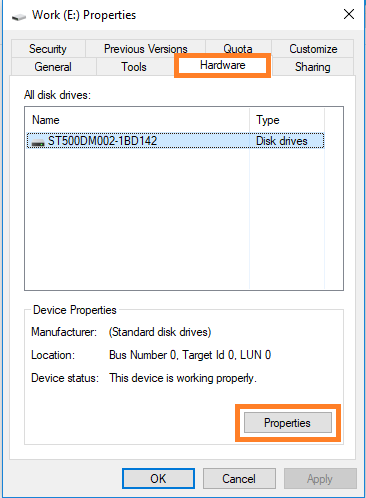
- Click on Details
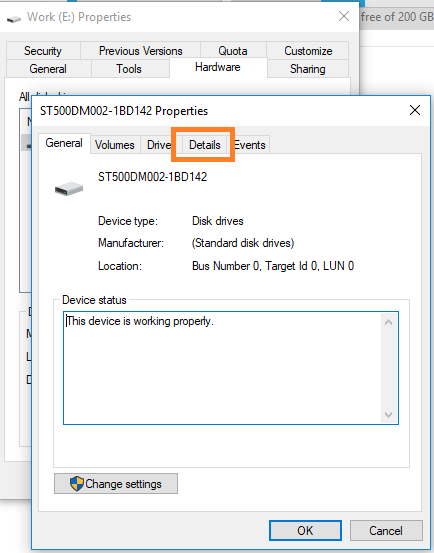
- Click the Property drop-down list, and select Device Instance Path.
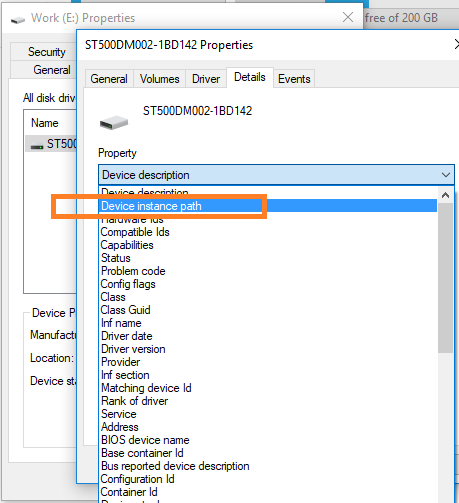
- Right-click on the path, select copy, and then paste to a text file.
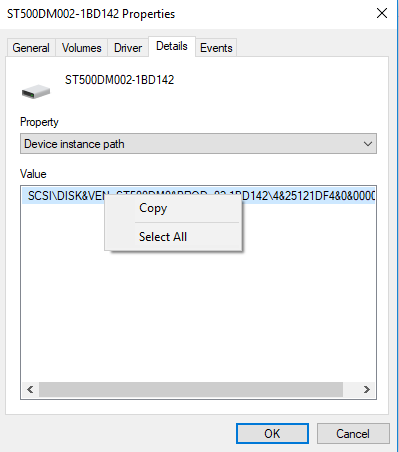
Source : Official G Data Brand
Editor by : BEST Antivirus KBS Team
(Visited 29 times, 1 visits today)

