When you contact technical support, you may be asked about the version of your operating system. To find the version of Windows installed on your PC:
- Press Win + R on the keyboard.
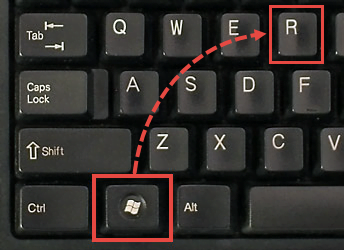
- Type winver and click OK.
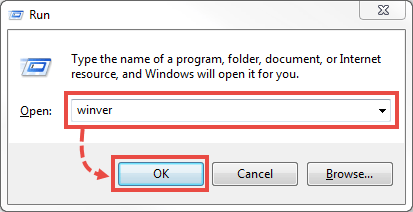
In the window that opens, you will find the information about the version of your operating system.
If you don’t have a windows logo key on your keyboard, use one of the following options:
- Click
 in the lower-left corner of the screen and type winver in the search line. Find the command in the list and click it or press Enter on the keyboard.
in the lower-left corner of the screen and type winver in the search line. Find the command in the list and click it or press Enter on the keyboard. - Click the Windows logo icon in the lower-left corner of the screen and type winver. Find the command in the list and click it or press Enter on the keyboard.
- Click the Start button with the Windows logo in the lower-left corner of the screen. Type winver in the search bar and press Enter on the keyboard.
- Click Start and select Run from the start menu. Type winver and click OK.
Source : Official Kaspersky Brand
Editor by : BEST Antivirus KBS Team

