When you contact Kaspersky Lab technical support, the engineer may request the full version number of Kaspersky Security Cloud.
To find out the full version number, move your mouse pointer over the application icon in the bottom-right corner of the screen. If the icon is hidden, click Show hidden icons, and then move your mouse pointer over the application icon on Taskbar.
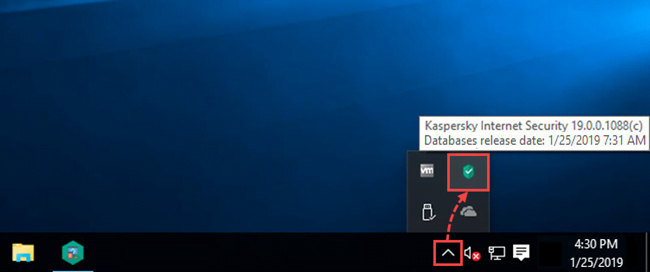
In the pop-up box you will find:
- Name and full version of the application e.g. Kaspersky Security Cloud 19.0.0.1088(с)
- Date and time of the antivirus databases release in the UTC format, e.g. 26.11.2018 1:46 AM.
Source : Official Kaspersky Brand
Editor by : BEST Antivirus KBS Team

