To Edit a role under Administration follow the below steps:
- Select Administration tab on the admin console and choose Roles from the options on the left pane.
- Choose the Role then click on Edit option to edit.
- Click on Update option after changing the privilege.
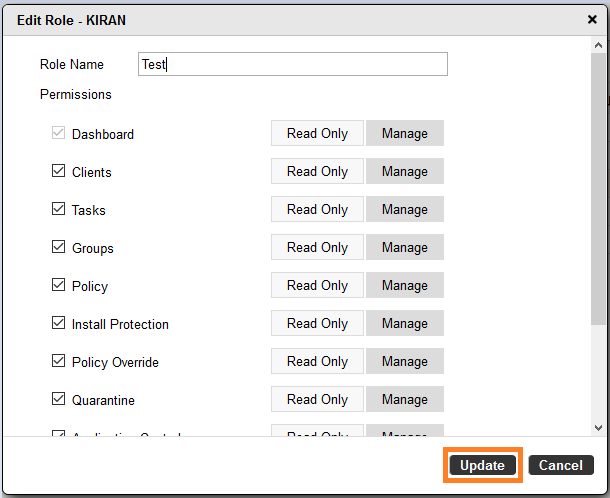
Note: If the role is assigned to any user, then it could not be deleted till the user is deleted.
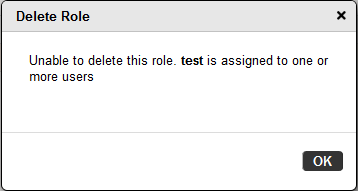
Source : Official G Data Brand
Editor by : BEST Antivirus KBS Team
(Visited 13 times, 1 visits today)

