This article will help you to configure the email stream scanner of the G DATA Mail SecurityGateway.
There are different ways to configure the Mailsecurity Gateway depending on where it is located in your network infrastructure and depending on which ports you are using for the different email streams.
To configure it, open Mailsecurity and click Options at the top.
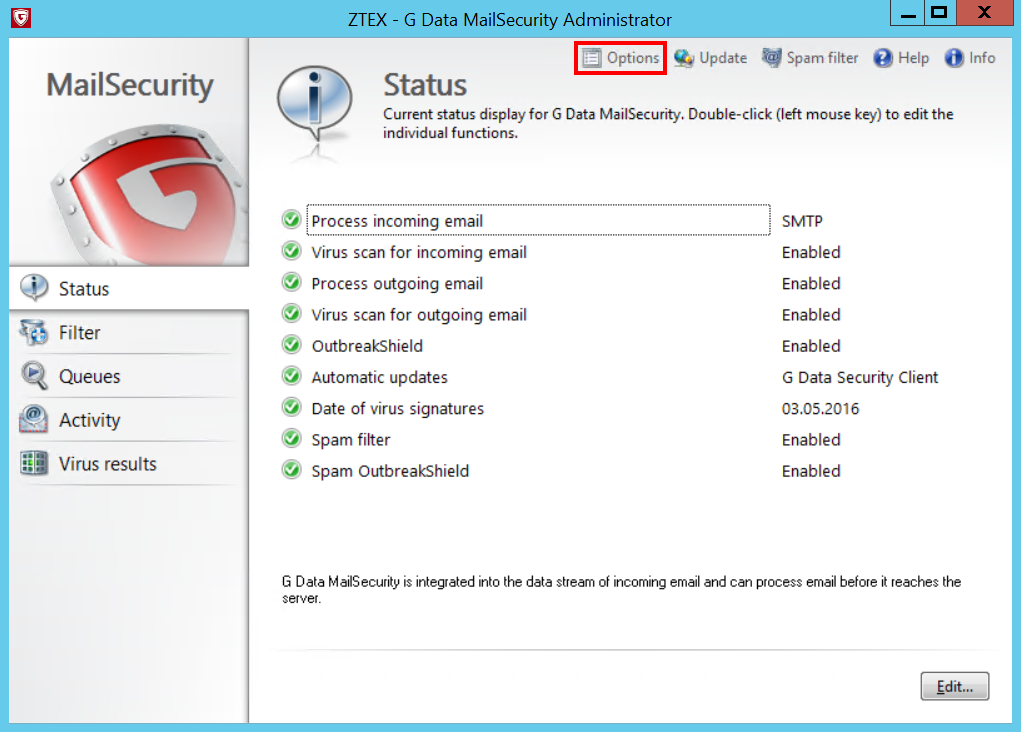
To get a detailed overview of a couple of configuration scenarios, check section “16.2. MailGateway” of our Reference Guide.
Click here to download the latest version of our Reference Guide
Eventually, if you are using the Mailsecurity Gateway in combination with Microsoft Exchange and wish to have additional information on what changes to make on the Exchange Server side, check one of the following technical papers:

