To get trace files:
Using the utility interface
- Run the uu-gui.sh file.
- In the main application window, click Settings.
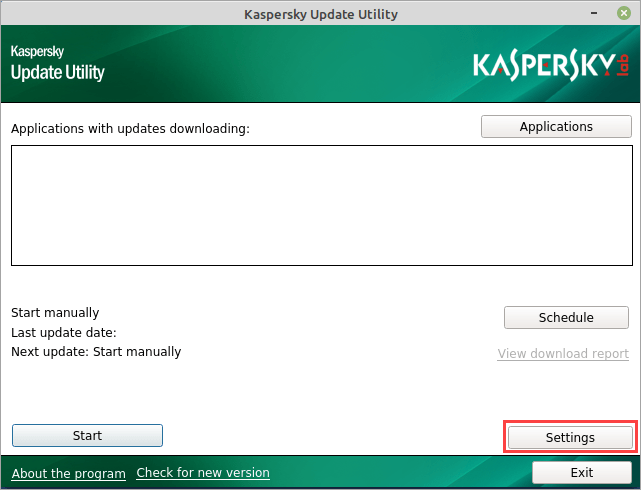
- In the General section, select the Enable trace checkbox.
- Click OK.
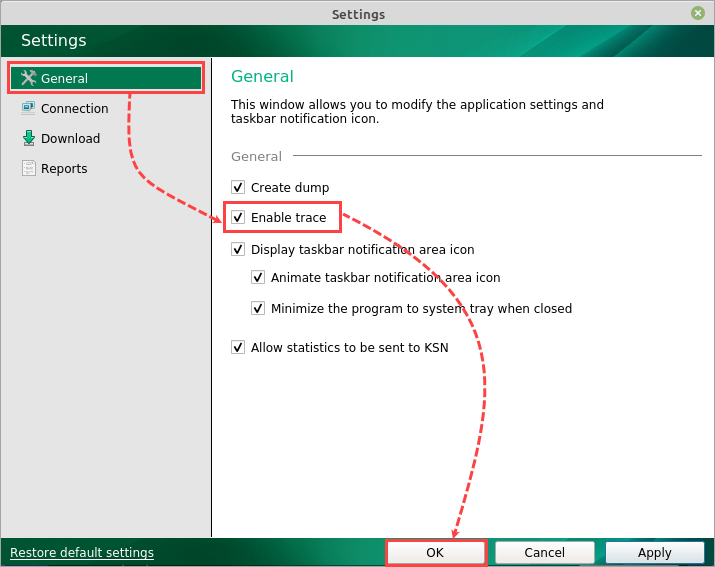
- Reproduce the issue.
- Disable tracing and close Kaspersky Update Utility for Linux/FreeBSD.
The trace.log trace file will be created in the folder where the utility is located.
Using command line
In the command line, run the UpdateUtility-Console file with the -t parameter. For example:
./UpdateUtility-Console -u -t
The utility will run the update, and the trace.log file will be created in the folder where the utility is located.
Source : Official Kaspersky Brand
Editor by : BEST Antivirus KBS Team

