1. Please open K7 Mobile security in your Android phone.
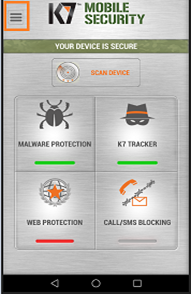
2. Click on Menu button and tap to ‘Log’.
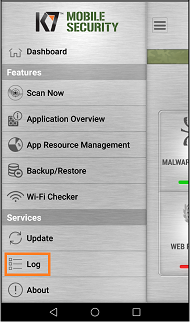
3. The Log Viewer window opens with all the details.
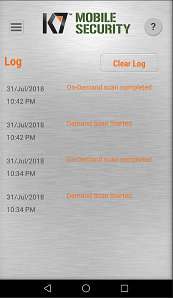
Source : Official G Data Brand
Editor by : BEST Antivirus KBS Team
(Visited 8 times, 1 visits today)

