To block an Application using Block Rule follow these steps:
1. Log in to K7 Enterprise Security Console from Start Menu or double click on K7 Enterprise Security icon from Desktop
2. Select “Application Control” tab from the home screen and choose “Block Rule” from the left pane.
3. Click on “New Rule” and provide a rule name.
4. Choose “File Path” to block applications based on the application name and enter the folder Path and name of the application.
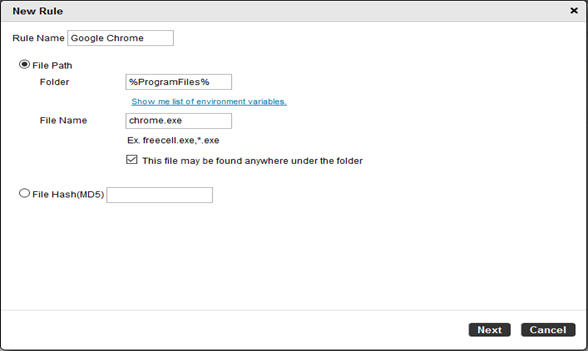
6. Click on “Next” and select desired group that application to be blocked.
7. Select Access type to block the application based on the requirement.
- Block from Running
- Block Internet Access
- Block Network Access
Note: You can also Choose “File Hash (MD5)” to block applications based file hash (MD5) value and enter the MD5 value of the application.

