In addition to the backups that you can do in external drives, flash drives, CD / DVD, etc, you can also choose to perform backups in the cloud with Panda Dome products (not available in Panda Dome Essential, though). The information you store and backup will stay secure on Internet servers.
By using this method, you will not have to allocate space for backing up copies on your local hard drive. Futhermore, your documents, files, and contacts stored in the cloud will not be exposed to infections or malware attacks.
If you want to backup in the cloud with Panda, all you need to do is follow the steps below:
- Open your Panda antivirus.
- Select the Online Backup widget.
- Click the Login button.
- You will be redirected to the Mozy Backup website.
- Click the Sign up or Sign up now option and follow the instructions provided for downloading and activating the online backup solution.
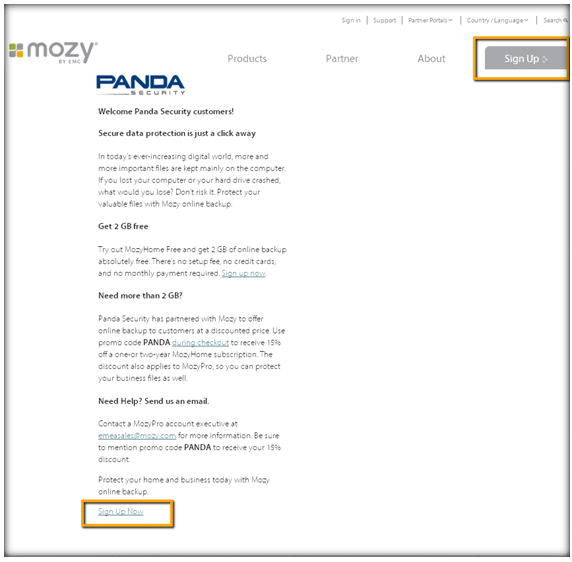
For further queries on the online backup copies feature, please access the Mozy Backup Support website.

