Description:
Upon successful installation of K7 Business Security Console, K7 console page opens automatically and prompts for log in.

Once the console page is logged in, Activation window prompts to click on “Activate Now”. Click to proceed.

Account Creation: Further proceeding the activation, Activation process shall prompts to provide the registration information such as Email id, Password (not necessary to be the same password configured to log in provided email, as this password shall be used to log in to K7 My account portal), Business name (Organization Name), Phone number and address. Provide the required information and proceed by clicking on “Next”.
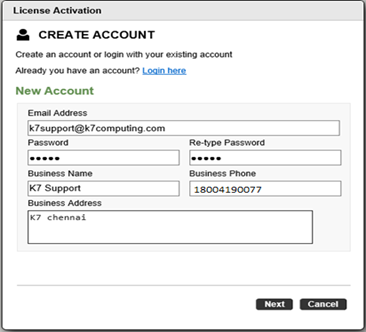
Product Key activation: Upon providing the registration information, activation window shall be prompting to provide the purchased Product key for the license activation. By providing the valid product key, and clicking on “Next” shall takes to the activation confirmation.

Activation confirmation: Once the activation is completed, activation window shall prompt the confirmation and status of the activation along with the license information and validity of the activated license.

Note: To update the product please refer “How To Update” under Getting Started.

