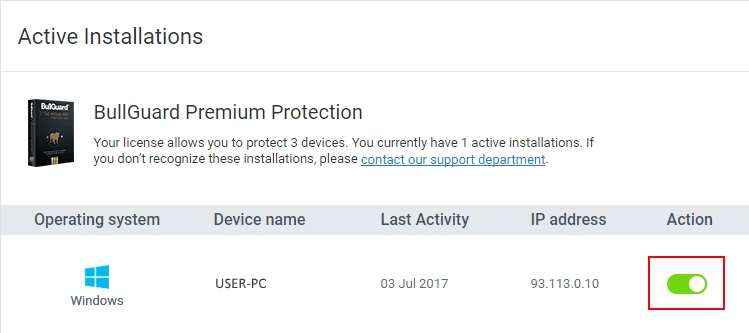For BullGuard VPN devices, simply log out of a device, to add a different one in its place.
You can install BullGuard VPN on different devices, but you can have maximum 6 devices connected to VPN at the same time. If you reach the limit and want to connect another device, you need to disconnect one of the ones already connected.
For BullGuard Antivirus, Internet Security and Premium Protection, when you install BullGuard on a device and you have already used all the installation slots on your subscription, you will be asked to either add more devices to your subscription, or choose a different subscription or disable one of the existing installation slots to use that. You can also always do this from My Account
After you login, you can look in the Active installations section and disable or enable a device from there, as per your needs.