This article covers how to generate a complete memory dump when a computer crashes. These steps may be required in order to troubleshoot blue screen issues, or similar crashes that may occur while Sophos Home is installed.
Instructions
- Open the computer properties through the steps below:
- Windows 7
Click on Start menu button > right-click on Computer > select Properties.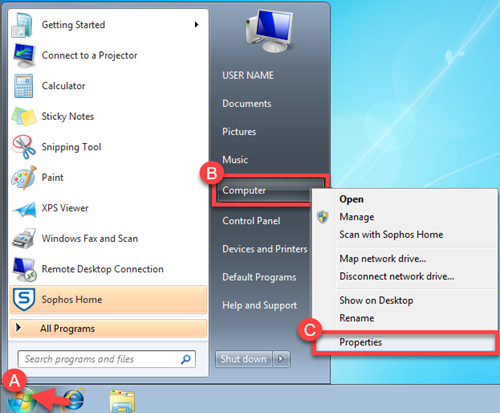
- Windows 10
Right-click on the Windows button then select System.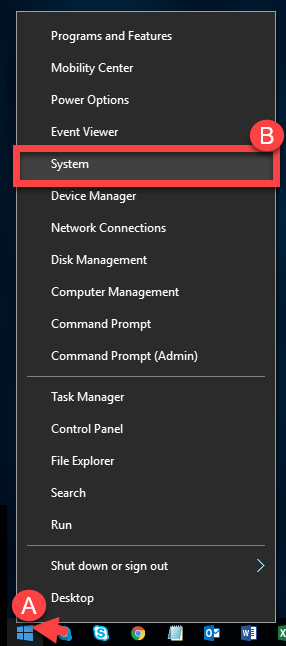
- Windows 7
- Click on Advanced system settings.
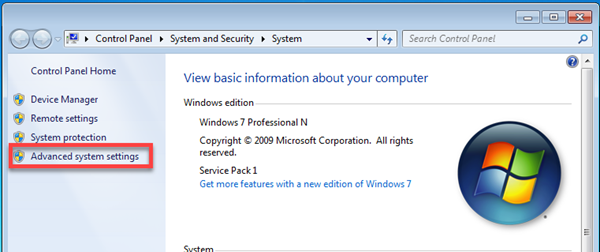
- On the Advanced tab, click Settings under Startup and Recovery.

- From the Write debugging information drop-down list, select Complete memory dump.
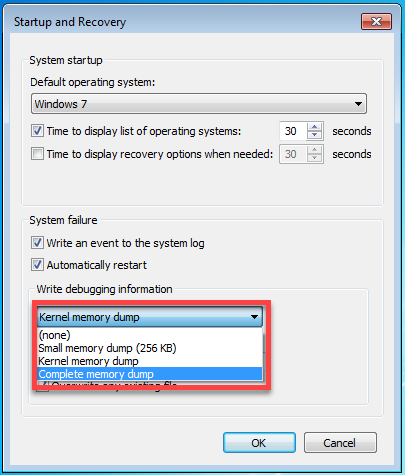
- Make sure that the following are checked:
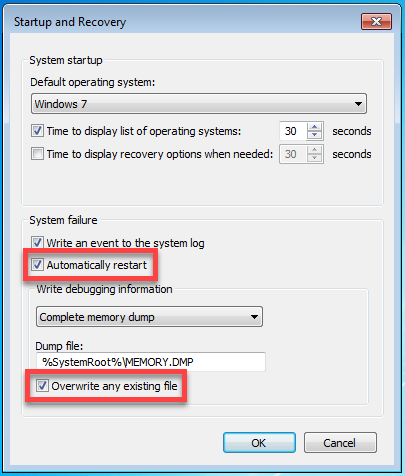
- Click OK and restart the computer.
When the computer crashes, the dump file in .dmp format is generated in C:\Windows folder.
Source : Official Sophos Brand
Editor by : BEST Antivirus KBS Team
(Visited 28 times, 1 visits today)

