Learn where to check the details of your subscription from the Subscription Information window of your Trend Micro Antivirus for Mac.
Check subscription information from the main console
- Open the main console of your Trend Micro Antivirus for Mac.
- Click the expiry date at the bottom of the main console.
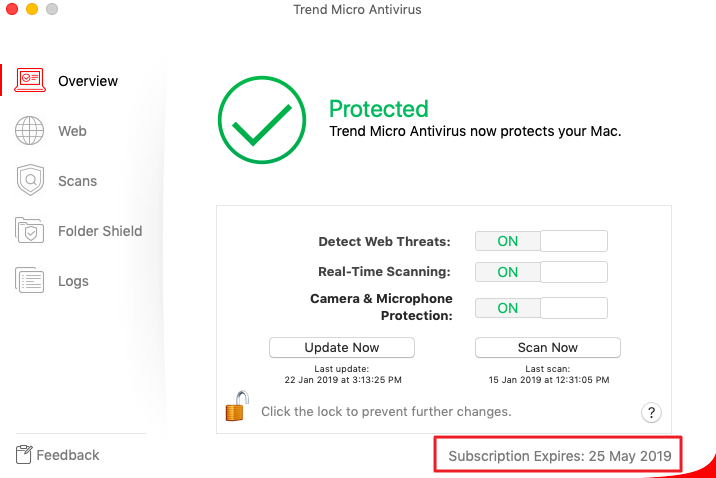
This will open the Subscription Information window.
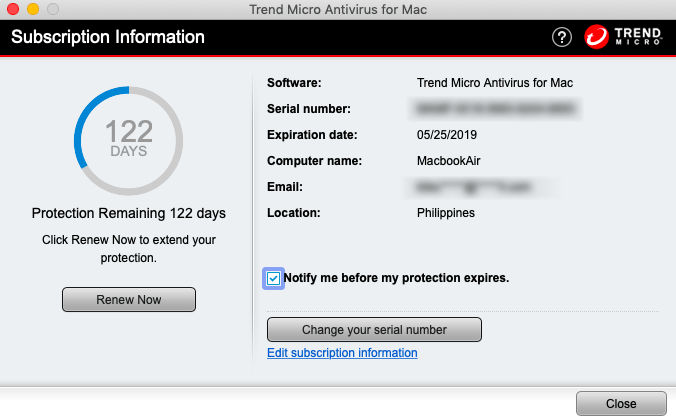
Check subscription information from the desktop
- Click Trend Micro Antivirus on the upper left of your screen.
- Click Subscription….
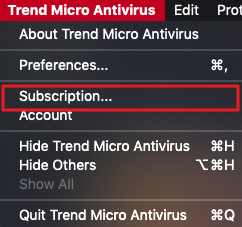
This will open the Subscription Information window.
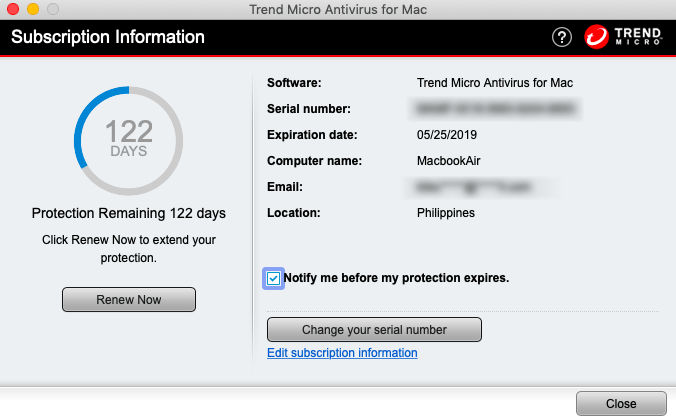
Source : Official Trend Micro Brand
Editor by : BEST Antivirus KBS Team
Editor by : BEST Antivirus KBS Team
(Visited 4 times, 1 visits today)

