The Smart scan function is displayed on the main user interface. With just one click, you can check for outdated apps, network threats, viruses, as well as privacy and performance issues on your device.
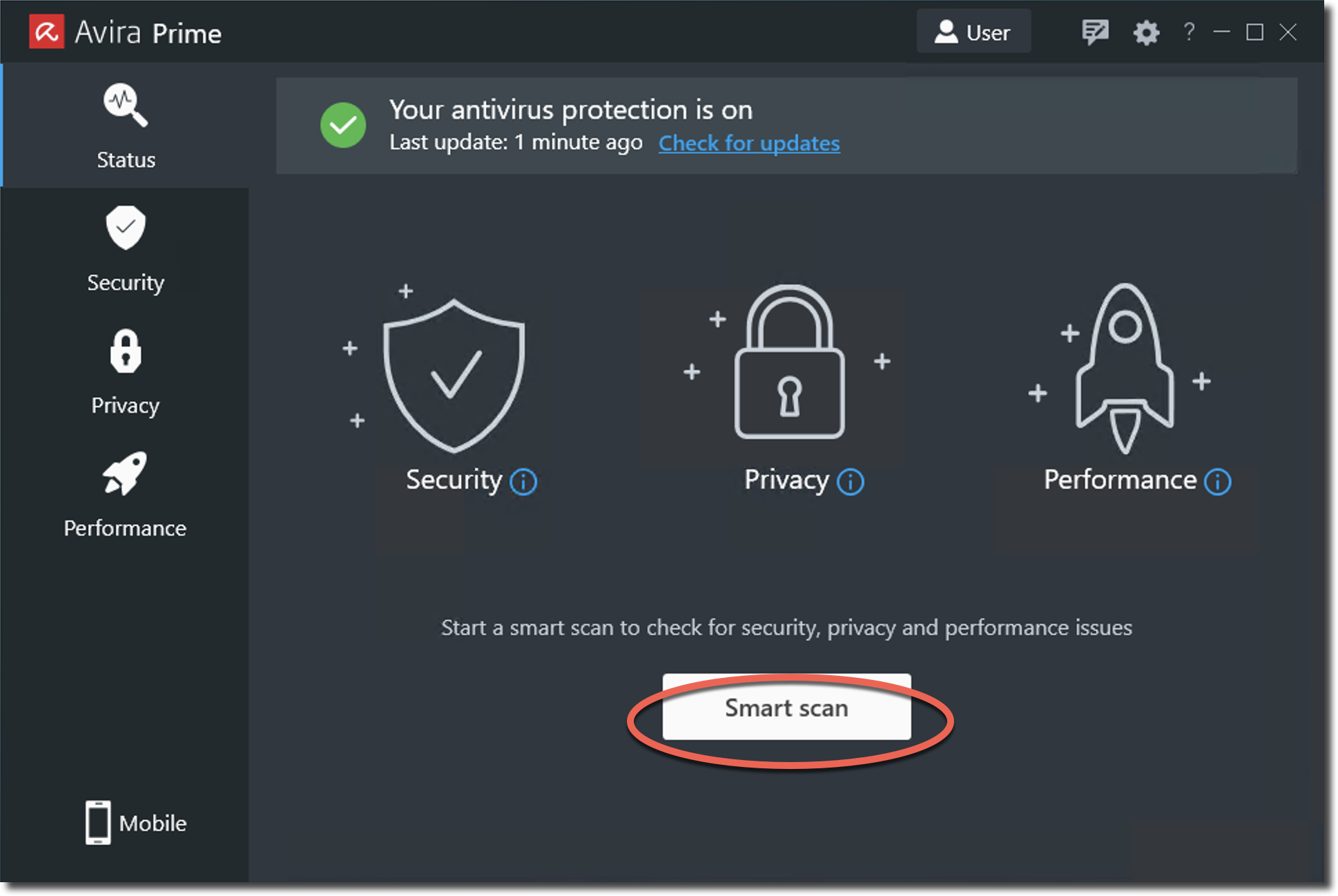
The scan result is displayed as soon as the scan is finished.
- Threats that could cause serious harm to your device are identified with this symbol:

- Unnecessary files that are eating up disk space are identified with this symbol:

- Safe files are identified with this symbol:

The listed issues will be fixed automatically when you click Fix issues.
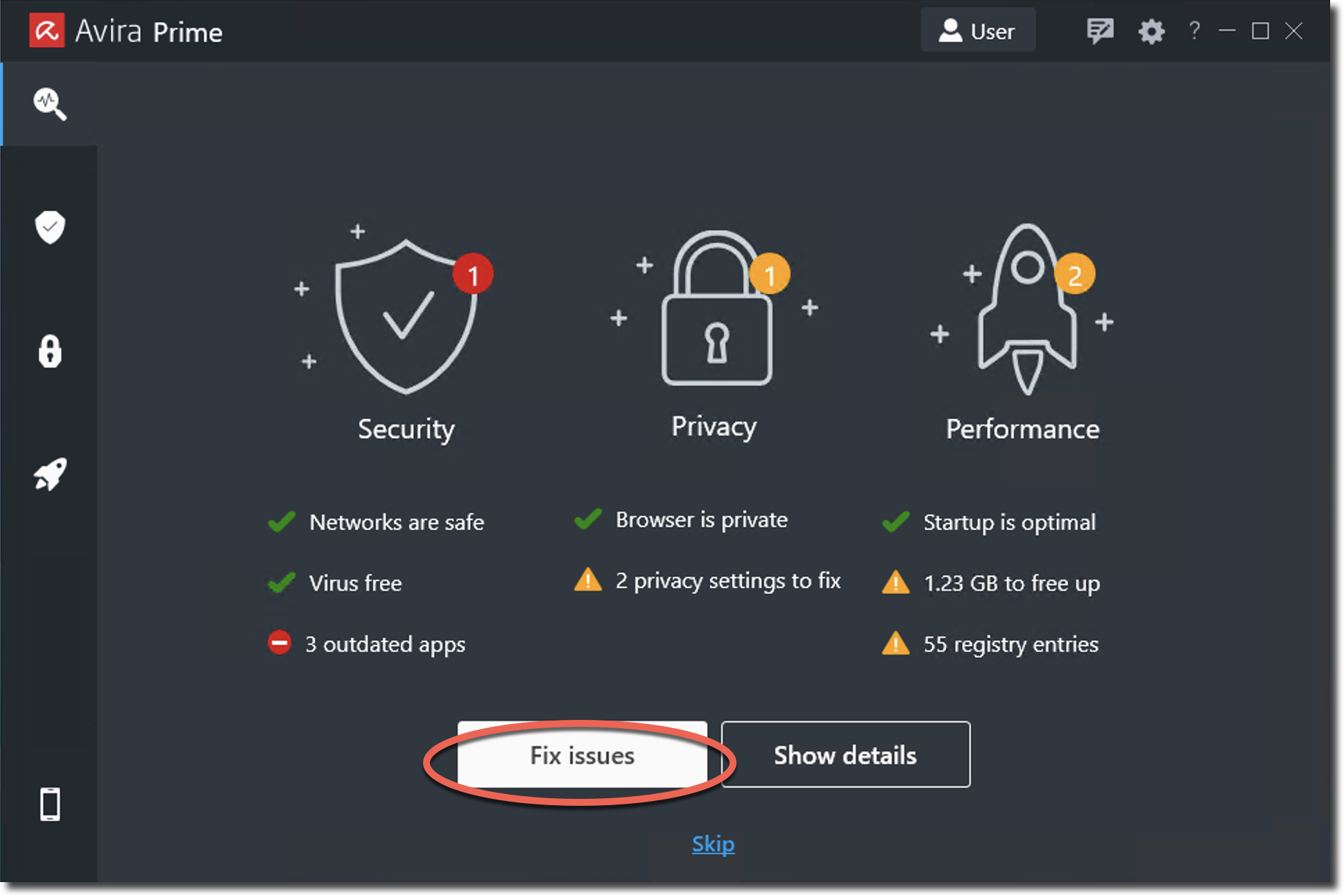
Note
If you click Show details, you can see all threatening and/or unnecessary files. In this view, you can deselect those files you wish to save from deletion before you click Fix selected issues.

