Use the scope selector to broaden or narrow the scope of information displayed in the F-Secure Elements Endpoint Protection portal.
In the portal, there are different account levels, which determine the access rights:
- Solution Providers (SoPs) manage Service Partners and groups of companies. They can access the portal to manage security and subscriptions for their directly managed companies, their Service Partners, and their Service Partners’ companies.
- Service Partners (SePs) manage a group of companies. They can access the portal to manage security for their directly managed companies.
- Each company manages a single company. Companies that are managed by a SoP or SeP can request access from their provider, whereas companies that manage their own security can be provided full access to the portal. Companies that are managed by a SoP or SeP or directly by F-Secure get read-only rights to the portal.
To use the scope selector to focus on a particular company:
-
- Select the
 icon in the top-left corner of the reading pane.
icon in the top-left corner of the reading pane.
- Select the
A dropdown menu is displayed, listing all the customer companies associated with your account.
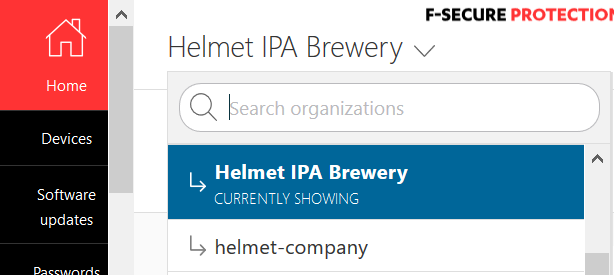
-
- Select the desired company or write its name in the Search field, and then select Enter.
The name of the selected company is shown with a blue background color and the page is updated to show the relevant information for the selected company.

