Applies to: Sophos Home Premium and Free (Windows and Mac)
Potentially Unwanted Application detected message shows under New Activity or HISTORY sections of the Sophos Home dashboard:
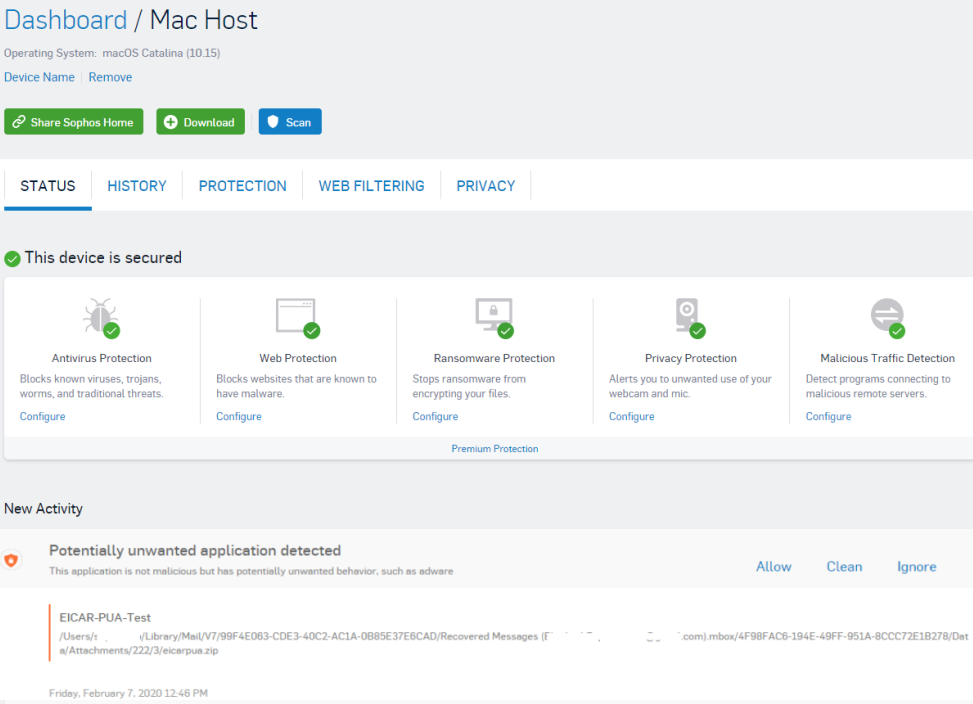
The detected software continues to be blocked on your computer until further action is applied.
Cause
Potentially Unwanted Application (PUA) is non-malicious software, that could potentially present unwanted behavior. Sophos Home automatically blocks PUAs when detected but does not delete them (as they are not malicious). Users can decide what’s the next course of action, as shown below:
Solution
To resolve the PUA detected alert:
- Sign in to your Sophos Home dashboard.
- Choose the affected computer and scroll down to the New Activity section (or choose HISTORY to see all current alerts).
- Select one of the following actions:
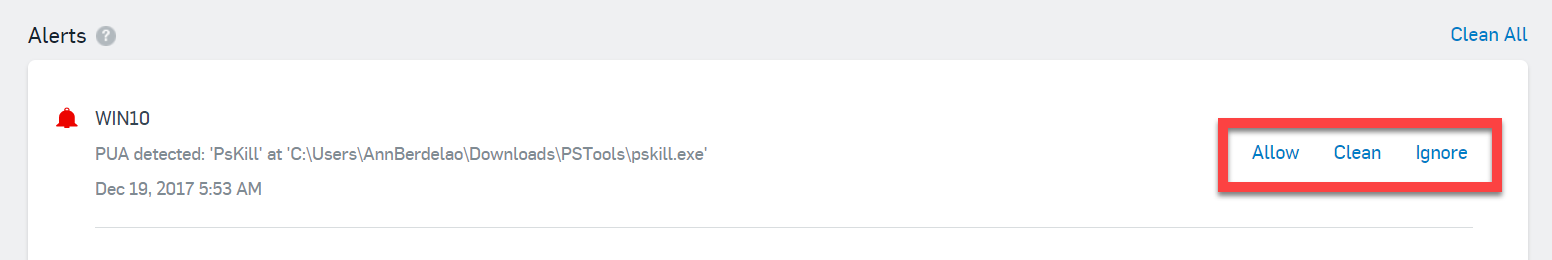
- Allow – This action allows the detected application to run. The application is then listed under PUA excluded applications on the Sophos Home dashboard.
- Clean – This option deletes the PUA.
- Ignore – This clears out the alert but the detected PUA is neither excluded or deleted. However, the alert triggers again when the application is relaunched.
Note: These actions can also be applied on the Sophos Home software installed on your computer.
-
ion

