How does PC Health Checkup enhance my computer’s performance?
- Makes sure you have the latest Microsoft and other program updates
- Removes potentially incompatible programs
- Deletes unneeded files to recover disk space
- Delays low priority startup programs
- Cleans up the system registry
- Gets rid of personal data to prevent others from monitoring your online activities
- Removes web browser cookies and history entries
Run PC Health Checkup
- Open Trend Micro, then click the Device tab.
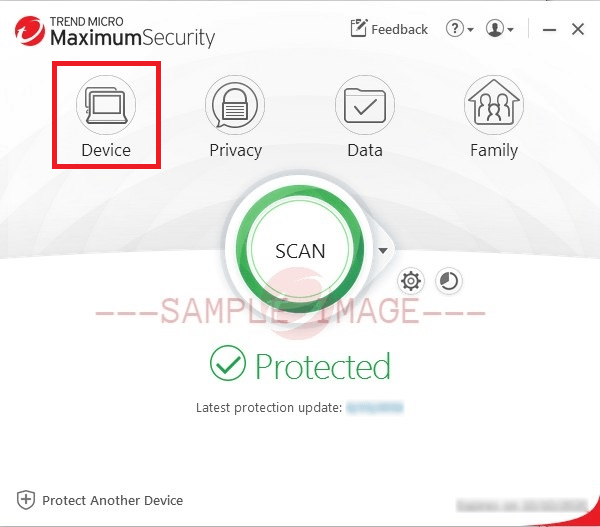
- Click Start beside PC Health Checkup.
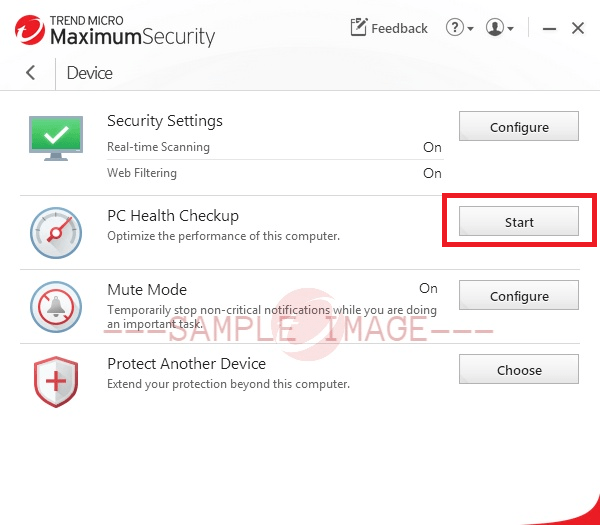
I want to undo changes
You cannot completely undo all of the changes made by the PC Health Checkup. For example, you cannot restore deleted files, cookies, or browser history entries. However, you can recover your autostart settings. Always keep Windows System Restore enabled in case you want to undo any changes made to your system settings.
Source : Official Trend Micro Brand
Editor by : BEST Antivirus KBS Team
(Visited 7 times, 1 visits today)

