To configure Malwarebytes Anti-Exploit to protect additional applications, see the instructions below.
Add Shield in Malwarebytes Anti-Exploit
- Launch Malwarebytes Anti-Exploit.
- Click the Shields tab.
- Click Add Shield.
- Enter the following information (see the screenshot below for an example of adding Microsoft Outlook):
- Application Name – A short description or name of the application you are shielding.
- Application File Name – The exact file name of the application you are shielding.
- Choose a profile: Select the type of application you are shielding. If you are unsure, choose Other.
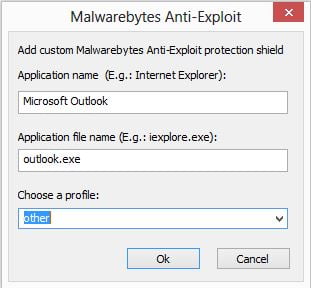
- Click OK.
- Click on the “x” to close the program.
Source : Official Malwarebytes Brand
Editor by : BEST Antivirus KBS Team
(Visited 7 times, 1 visits today)

