The see this error message pop up when using the Privacy Scanner:
“Privacy Scanner ran into trouble with Google Chrome.”
Why did this happen?
Privacy Scanner will not check browser privacy settings if you are already signed in with a Google account.
How do I fix this?
Sign out of your account first:
- Open Google Chrome.
- At the top right, click the Profile icon, then click Sync is on.
- Click Turn off. Turn off sync and personalization? window will show.
- Click Turn off. This will sign you out of your Google Accounts.
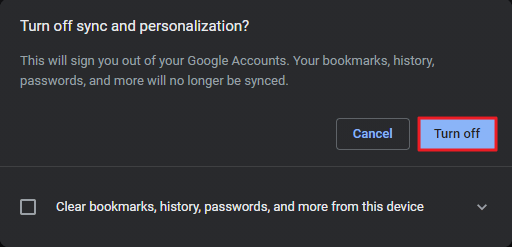
- Check your Google Chrome privacy settings again with the Privacy Scanner.
Source : Official Trend Micro Brand
Editor by : BEST Antivirus KBS Team
(Visited 16 times, 1 visits today)

