Why can I not remove the older version of Avira?
If you receive the following error message during a new installation, the remains of an older version will prevent the installation.
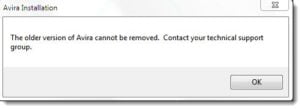
To fix this, please run the following tool.
- Download and run this Microsoft tool.
- Select The uninstallation will be executed.
- Select Avira and/or Launcher.
- Confirm the uninstallation.
- Restart your computer once the tool has been executed.
Following that, you should then be able to install your new version.
Source : Official Avira Brand
Editor by : BEST Antivirus KBS Team
(Visited 46 times, 1 visits today)

