If your Norton Universal Windows Platform (UWP) subscription entitles you to multiple installations, you can extend your Norton protection to other devices. Depending on the number of installs available, you can send invites to install Norton and protect other devices.
You cannot extend your protection to other devices if you are a trial user, or if you have installed Norton Security On-the-Go1. Subscription to Norton Security On-the-Go is for a single Windows device.
1Norton Security On-the-Go is currently available only in the U.S. The app will be available in other regions at a later date.
You can send the download link through an email, text message, or copy the download link to share it later.
Send an email invite to install Norton Security Protection
- Start Norton.
- In the My Norton window, click .
- Type an email address that you can access from your additional device.
Ensure that you enter a valid email address.
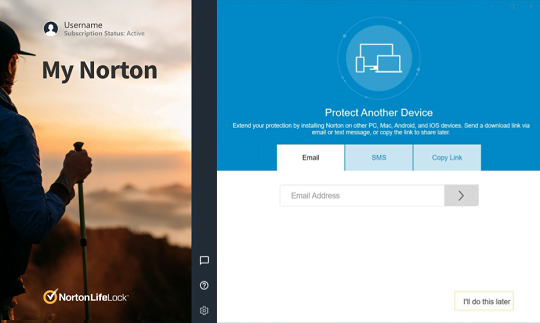
- Click
 .
.
Norton sends a download link to the email address that you entered.
The download link is valid only for 14 days. If the download link expires, you need to resend the download link.
- Open the email on your additional device and follow the on-screen instructions to download and install the Norton service.
Send a text message with the download link
- Start Norton.
- In the My Norton window, click .
- In the Protect Another Device screen, click .
If you wish to share the download link through other means of communications, use the option to copy the download link and share it later.
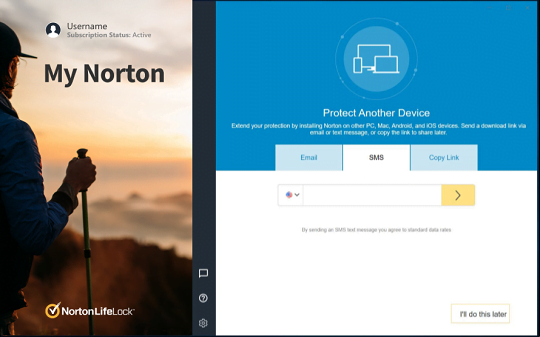
- Select your country from the drop-down list.
- Enter the mobile number on which you to receive the text message.
- Click
 .
.
Norton sends a text message with the download link to the mobile number that you entered.
For some regions, you may not receive the text message with the download link immediately. Receiving the text message is subjected to local telecom regulations of your country. Every country has its local regulations for sending and receiving text messages. Check the website of your country’s telecom regulatory body on the limitations.
Need more help?
Source : Official Norton Brand
Editor by : BEST Antivirus KBS Team

