What’s happening:
You receive a message stating your Premium license or Trial subscription has expired, or that your device is not fully protected:
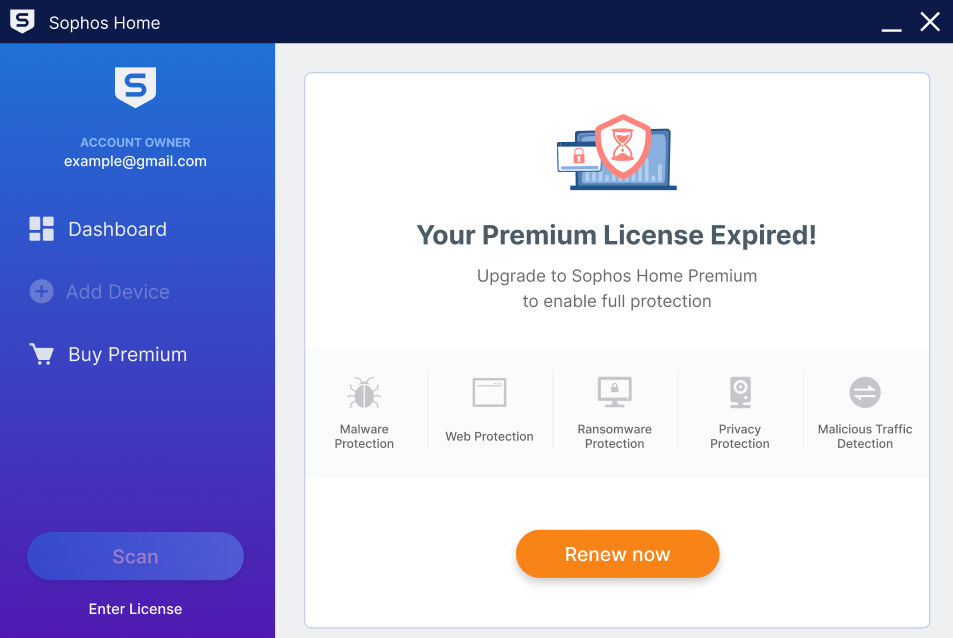
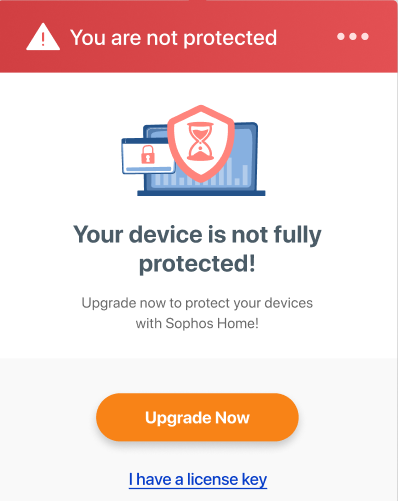
Why is this happening:
In order to provide the best malware protection experience to our customers, we have made a product decision to discontinue the Sophos Home Free offer. This will allow our team to better focus on our Premium features and improvements, and ensure our users receive the best cyber-security protection for your home devices.
If you would like to continue using Sophos Home after your license has expired, you can purchase a new license here: https://buy.home.sophos.com/1461/purl-homepremium
What to do:
In order to continue using Sophos Home, you will need to renew your license. Emails will be sent informing you that your license is about to expire, and what to do next.
If you missed the email, you can always follow these steps:
Click on the Renew now button to proceed with the purchasing of a license, or access your Sophos Home Dashboard and click Renew Now.
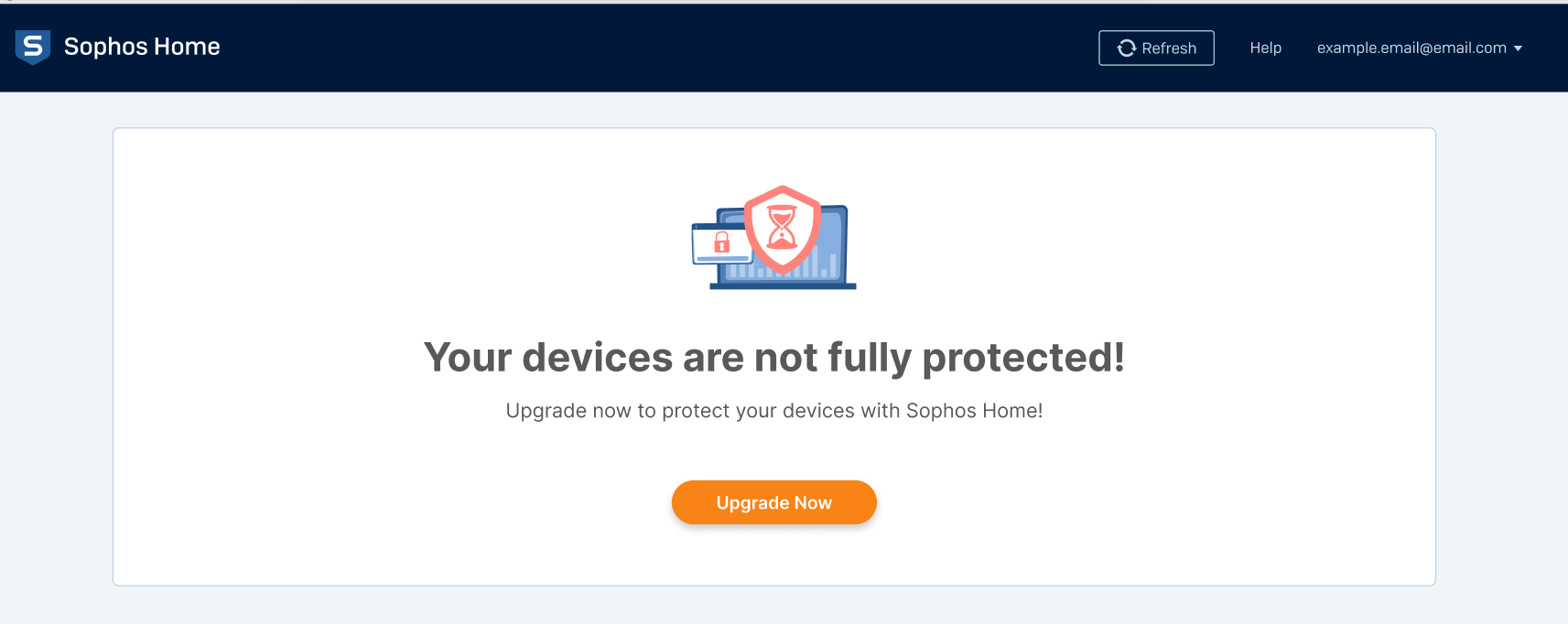
Am I still protected if I don’t renew/get a license?
No, your computer is not protected after the license expires. None of the Sophos Home settings/protections will work until the license is renewed.
To renew your license visit https://buy.home.sophos.com/1461/purl-homepremium
Visit our licensing article for more information: Activating Premium License keys

