Applies to: Sophos Home Premium for MacOS
This article explains how to remove an application from the Webcam/Microphone exceptions on Sophos Home MacOS version.
Instructions
- Click the Sophos Home icon on the Menu bar to open the Sophos Home main window.
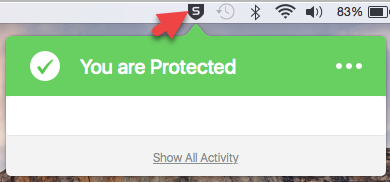
- Click on the three dots on the upper-right side of the window then select Webcam/Microphone exceptions.
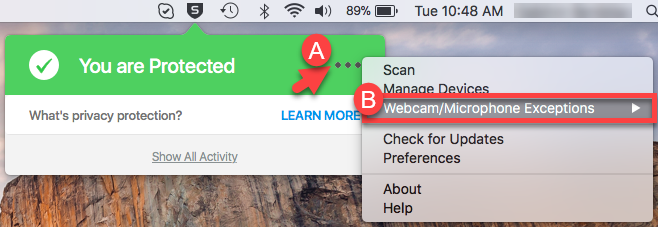
- Click on the application that you want to remove.
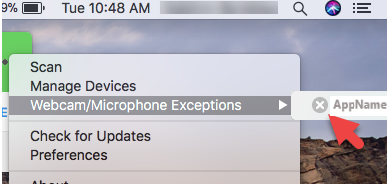
Source : Official Sophos Brand
Editor by : BEST Antivirus KBS Team
(Visited 14 times, 1 visits today)

