This article applies only to McAfee Mobile Security
McAfee Mobile Security is being replaced with McAfee Security. When you upgrade to the new McAfee Security app, the features described in this article are removed.
Because the features described below are not available in the new McAfee Security app, this article is not relevant to McAfee Security.
To learn more about these changes and the new McAfee Security app:
On February 27, 2020, McAfee released version 5.5.1 of McAfee Mobile Security (MMS) for Android. This article describes some important changes to the lock screen feature that were introduced in MMS 5.5.1.
What’s changing?
In McAfee Mobile Security 5.5.1 for Android, we changed the way that the lock screen works. To make things simpler for our customers, we migrated all features that use the lock screen from the current MMS PIN lock to the native device PIN lock.
This change means that for some features where you previously typed your McAfee PIN, you now need to type your device PIN instead.
Here’s a notification that you might see, which mentions these changes:
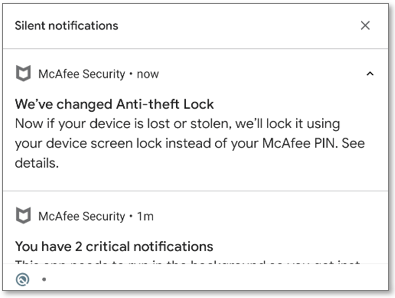
The migration will not happen all at once. We will roll out these changes over the next few updates to McAfee Mobile Security. So for a while, you need to use your McAfee PIN and your device PIN.
When the migration is complete, you will not have to remember a McAfee PIN and a device PIN.
Here are the lock screen changes that we made in version 5.5.1:
- Lock screen changes in 5.5.1
When you want to use the following features in MMS 5.5.1, type your device PIN and not your McAfee PIN:- Anti-Theft Lock and remote commands. NOTE: You are prompted to enable the Device Admin permissions to continue using this feature.
- Uninstall protection
- SIM swap protection
- MMS setup (configure lock)
NOTE: Some features, such as Anti-Theft Lock, need you to allow MMS to access your Android Device Admin permissions. When you see a prompt about this requirement, allow MMS to access Device Admin permissions to continue using this feature.
The following MMS 5.5.1 features still require you to use the McAfee PIN lock.
- App lock
- Guest mode
- Media vault (on iOS devices)
- Wipe from client (for example, contacts, SD card, photos, videos)
- Security questions changes
These features will be migrated to use the native device PIN in a future update to McAfee Mobile Security. This article will be updated when the update is available.

