Solution
 Enable or disable ESET LiveGrid® (macOS) |
Enable or disable ESET LiveGrid® (macOS) | ![]() Enable or disable ESET LiveGrid® (Business)
Enable or disable ESET LiveGrid® (Business)
- Open the main program window of your Windows ESET product.
- Press the F5 key to open Advanced Setup.
- Click Detection Engine → Cloud-Based Protection.
- Select the slider bar next to Enable ESET LiveGrid® reputation system to activate it.
- Select the slider bar next to Submit anonymous statistics to allow the submission of statistical information about new malware.
- Click OK to save your settings and exit Advanced setup.
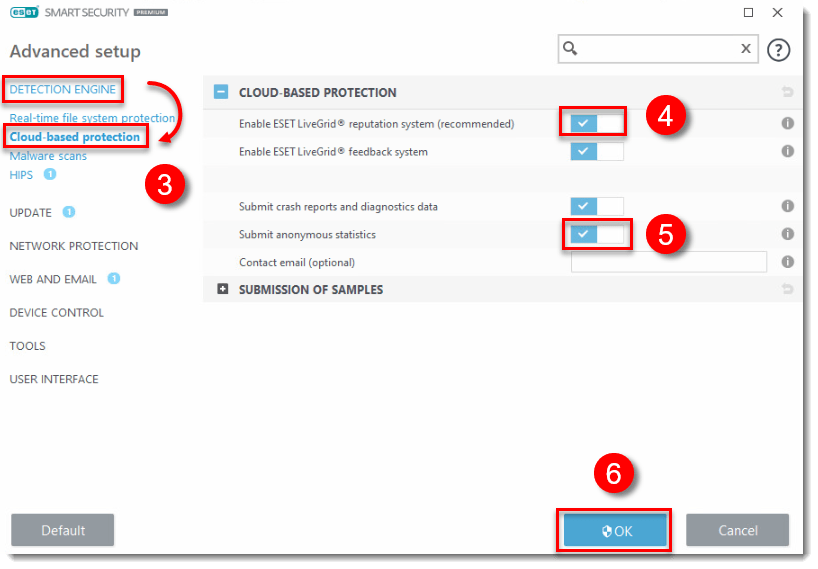
Last Updated: Jun 11, 2021
(Visited 28 times, 1 visits today)

