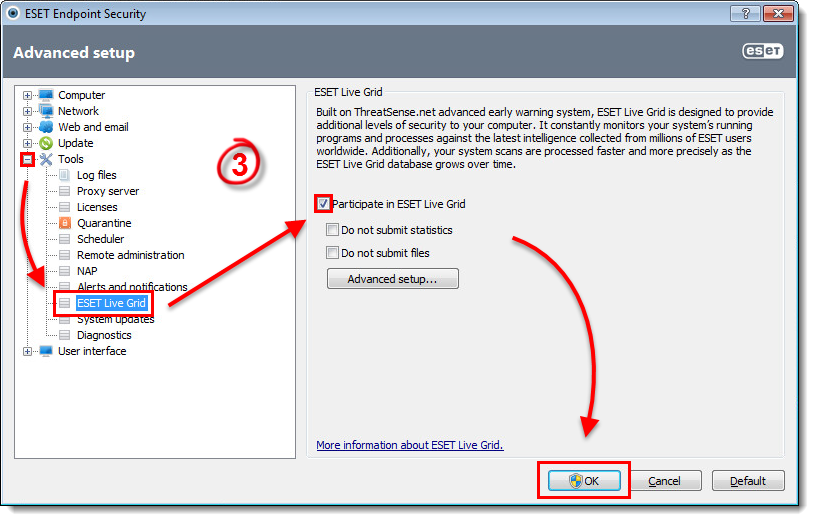Solution
ERA version 6 users: ESET Business products
Enable ESET Live Grid from the ESET Remote Administrator Console (5.x)
- Open the ESET Remote Administrator Console (ERAC) by double-clicking the ERAC icon on your Desktop, or by clicking Start → All Programs → ESET → ESET Remote Administrator Console → ESET Remote Administrator Console.
- Click Tools → Policy Manager.
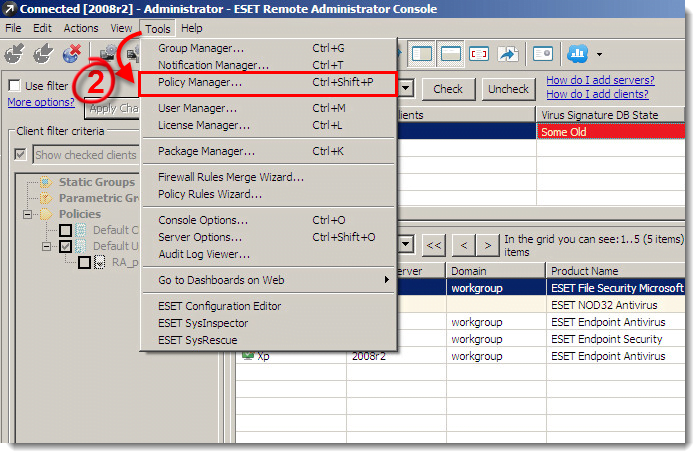
Figure 1-1
- Select the policy you want to modify and click Edit Policy.
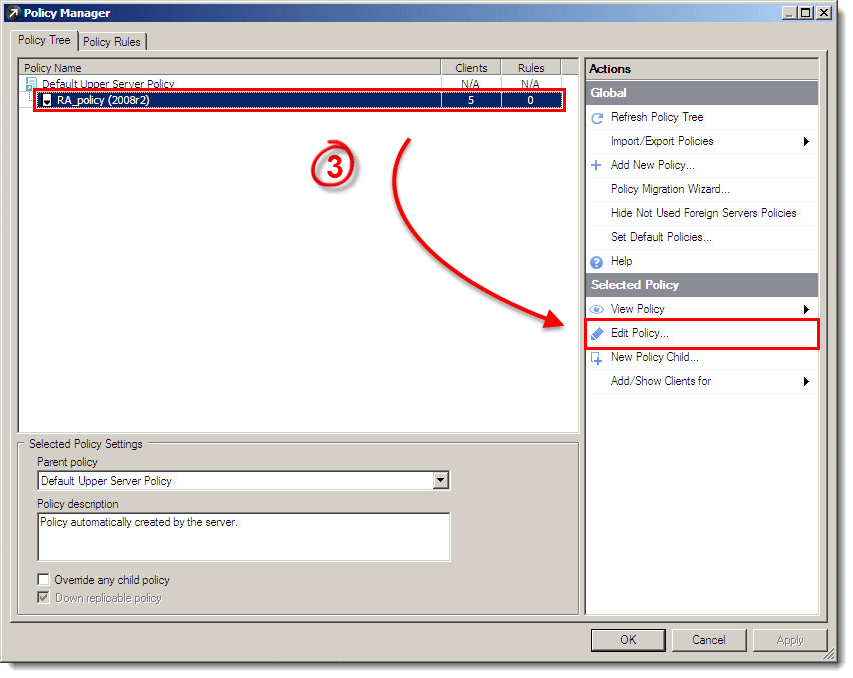
Figure 1-2
- Expand Windows Desktop V5 → Kernel → Settings → ESET Live Grid.
- Select Join ESET Live Grid, select the check box next to Yes / No and then click Console → Yes.
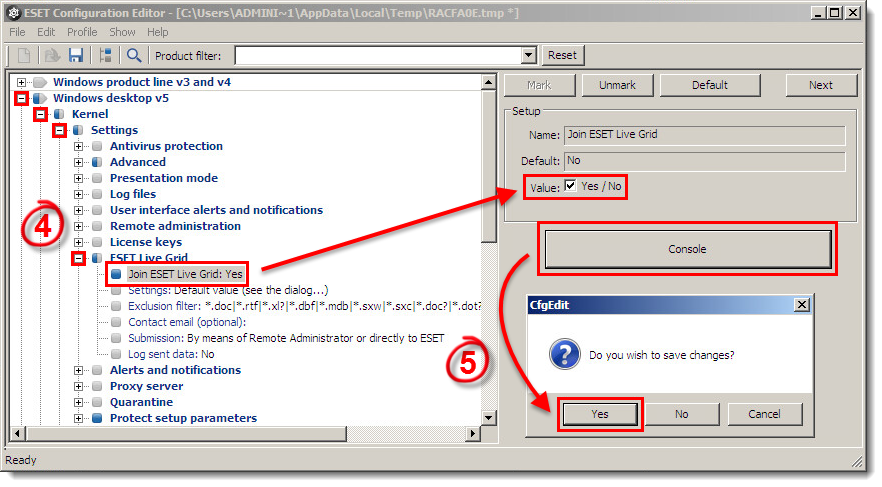
Figure 1-3
- Click OK.
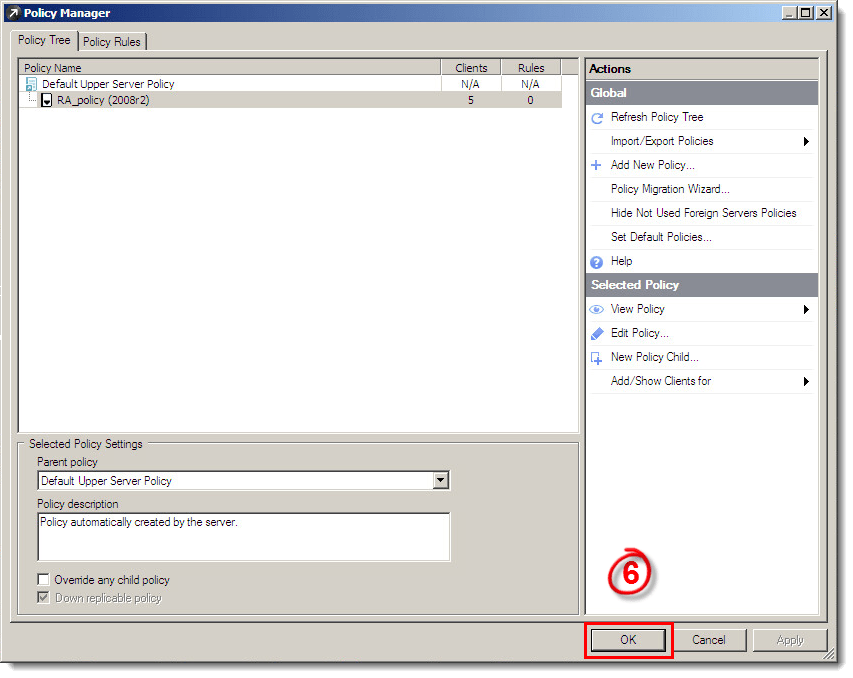
Figure 1-4
Enable ESET Live Grid on an individual client workstation
- Open ESET Endpoint Security or ESET Endpoint Antivirus. How do I open my ESET product?
- Press the F5 key to open Advanced setup.
- Expand Tools, click ESET Live Grid, select the check box next to Participate in ESET Live Grid and then click OK.
Figure 2-1
Click the image to view larger in new window
Last Updated: Mar 23, 2020
(Visited 38 times, 1 visits today)