Issue
- Check that you are using the latest versions of ESET PROTECT, ESET Security Management Center, ESET Remote Administrator, ESET Mail/File/Server Security and ESET endpoint products (ESET Endpoint Security, ESET Endpoint Antivirus, etc.)
Solution
Latest version of:
| ESET PROTECT 8.x |
8.1.13.0
|
| ESET Security Management Center 7.x |
7.2.11.3
|
| ESET Remote Administrator 6.x | 6.5.34.0 |
| ESET Endpoint Security 8.x |
8.1.2031.0 |
| ESET Endpoint Antivirus 8.x |
8.1.2031.0 |
Check which component versions you are using in ESET PROTECT / ESET Security Management Center / ESET Remote Administrator
- Check which version of ESET PROTECT / ESMC / ERA Server and Components you are running
- To view the component versions that correspond with your installation of ESET PROTECT / ESMC / ERA, see Compatible ESET PROTECT / ESMC / ERA Server / component versions.
Check your product version for ESET Endpoint Security/Antivirus for Windows
Latest version of:
| ESET Endpoint Security 8.x | 8.1.2031.0 | ESET Endpoint Antivirus 8.x | 8.1.2031.0 |
| ESET Endpoint Security 7.x | 7.3.2044.0 | ESET Endpoint Antivirus 7.x | 7.3.2044.0 |
- Open the main program window of your Windows ESET product.
- Click Update.
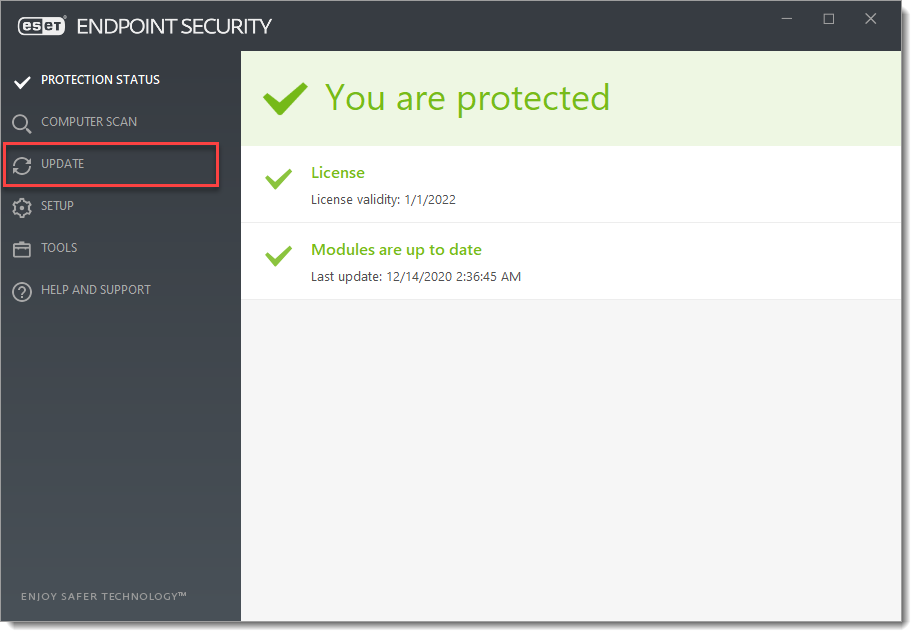
- The product version will be displayed next to Current version.

Check the latest versions of your client workstations in ERA 5.x
Latest version of: ESET Endpoint Security 5.x for Windows: 5.0.2272.7 | ESET Endpoint Antivirus 5.x for Windows: 5.0.2272.7
- Open the ESET Remote Administrator Console by clicking Start → All Programs → ESET → ESET Remote Administrator Console → ESET Remote Administrator Console.
- In the Clients tab, verify the version number installed on a client workstation by looking at the information in the Product Version column.
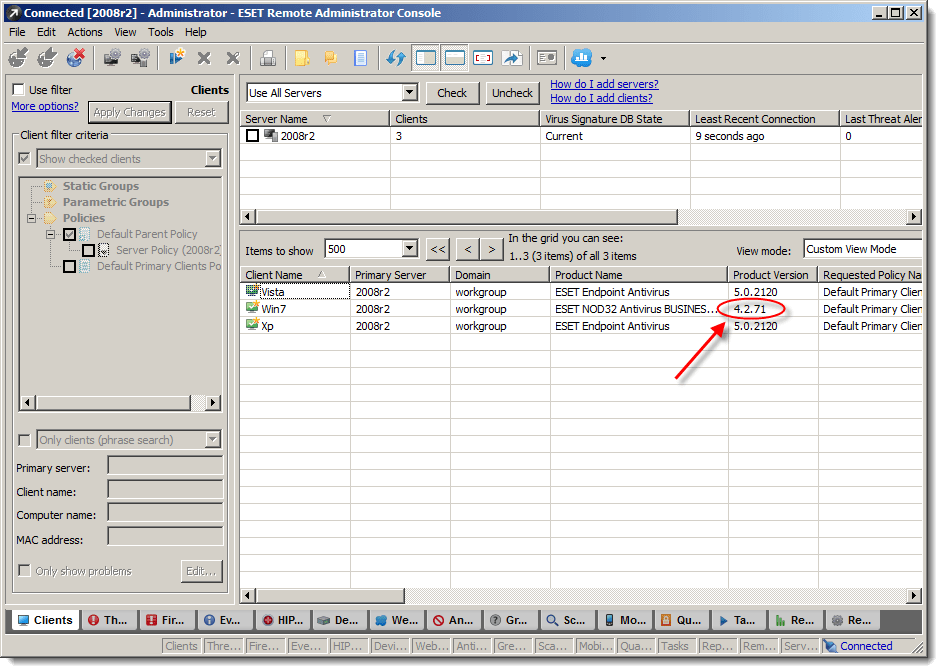
Figure 2-1
Click the image to view larger in new window - If a client workstation does not have the latest version installed, see the following Knowledgebase article for instructions on upgrading a client workstation:
- How do I use ESET Remote Administrator to upgrade ESET products on client workstations?
Check your ESET Mail/File/Server Security product version
The latest version of ESET Mail/File/Server Security for Microsoft Exchange Server:
8.0.12003.0
- Open the main program window by double-clicking the ESET icon
 in your Windows notification area.
in your Windows notification area.

- Your product version will display next to Product version.

Last Updated: Jun 29, 2021
Source : Official ESET Brand
Editor by : BEST Antivirus KBS Team
Editor by : BEST Antivirus KBS Team
(Visited 64 times, 1 visits today)

