Details
Your ESET home product is updated at least once a day with new virus detections and occasional program component upgrades. These updates will fail if your product has not been activated using a License Key.
Solution
If you did not add a license key during installation, or your ESET product is still not activated, follow the steps below:
- Open your Windows ESET product. If your product is not activated, your main window will be red:
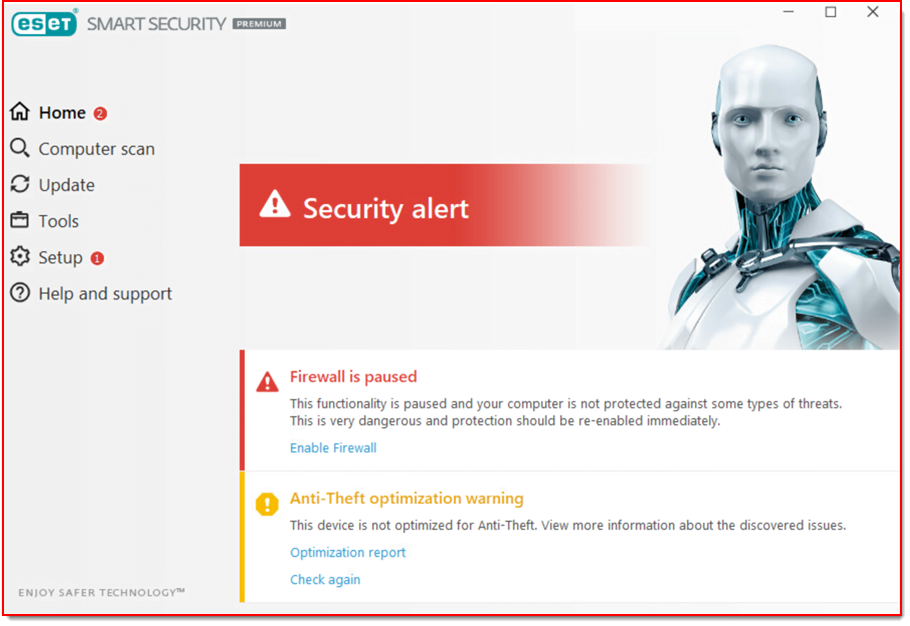
- Click Help and support → Change license.
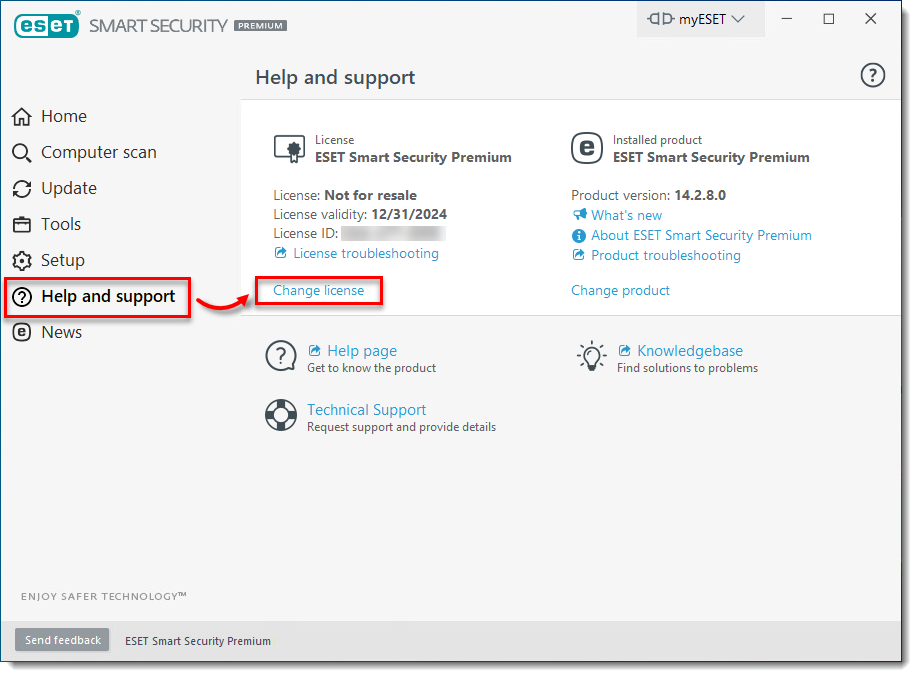
- Click Use a purchased License Key.

- Type or copy/paste your ESET-issued License Key into the License Key field and then click Continue. Make sure you provide the License Key exactly as it appears and it includes the hyphens. If you copy/paste the license, ensure that you do not accidentally select additional space around the text. Click here if you lost your License Key.
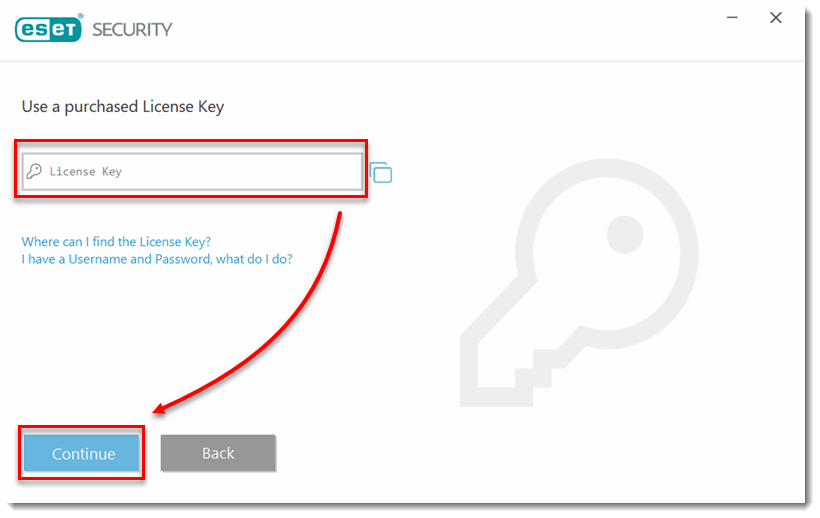
- Click Activate.
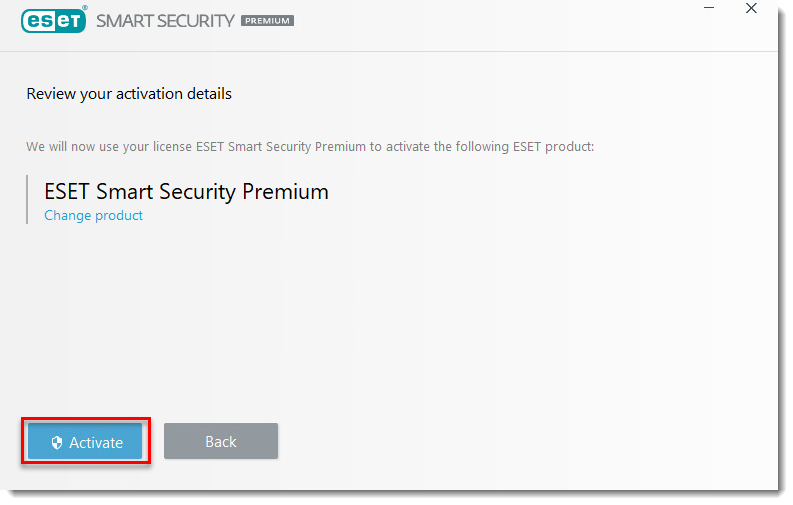
- Click Done. You have successfully activated your product.

If activation fails with an error, see I received an activation error while installing my ESET product—what does it mean?



