Malwarebytes Browser Guard is designed to provide you a safer and faster web browsing experience by blocking ads and certain websites suspected of compromising your online safety. This app also protects your privacy by blocking third-party trackers. Malwarebytes Browser Guard is available to install on Firefox, Google Chrome, and Microsoft Edge browsers.
While this app is not a replacement for Real-Time Protection provided by other Malwarebytes products, it is an additional layer of security for your web browser.
Install Malwarebytes Browser Guard on Chrome browser
- While using Chrome Browser, click the following link to install the Malwarebytes Browser Guard.
- Next to Malwarebytes Browser Guard, click Add to Chrome.
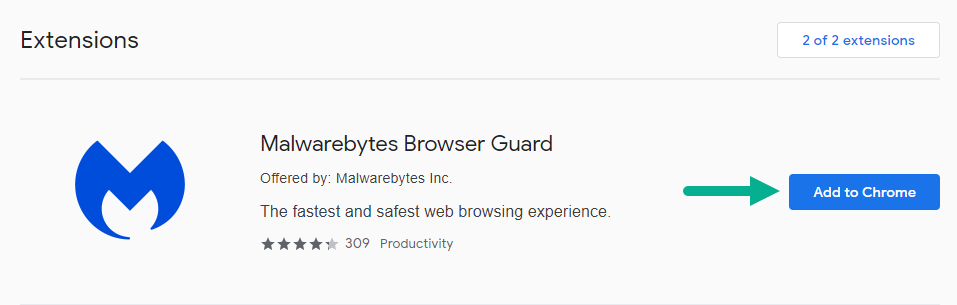
You will see the Malwarebytes logo appear to the right of your Chrome Browser search bar indicating it is installed.
Install Malwarebytes Browser Guard on Microsoft Edge Browser
To install Malwarebytes Browser Guard on the Microsoft Edge Browser, the Google Chrome webstore is required.
- While using Microsoft Edge Browser, click the following link to install the Malwarebytes Browser Guard.
- Next to Malwarebytes Browser Guard, click Add to Chrome.
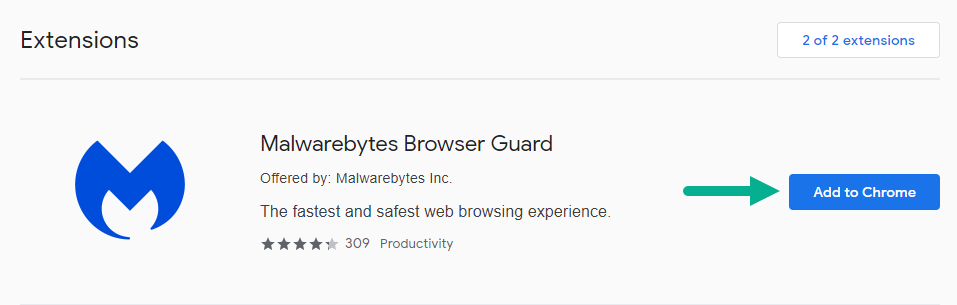
You will see the Malwarebytes logo appear to the right of your Microsoft Edge Browser search bar indicating it is installed.
Install Malwarebytes Browser Guard on Firefox Browser
- While using Firefox Browser, click the following link to install the Malwarebytes Browser Guard.
- Click + Add to Firefox.
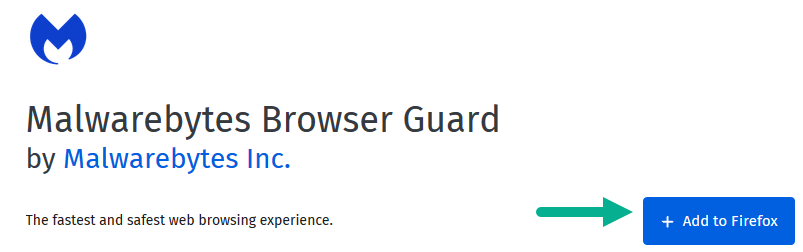
You will see the Malwarebytes logo appear to the right of your Firefox Browser search bar indicating it is installed.
No further configuration is needed on Firefox, Google Chrome, or Microsoft Edge Browsers. Malwarebytes Browser Guard immediately begins to provide added security while you browse online.
Source : Official Malwarebytes Brand
Editor by : BEST Antivirus KBS Team

