Set a schedule a scan on your preferred day and time convenient on when you use your computer.
- Open Trend Micro, then click Settings .
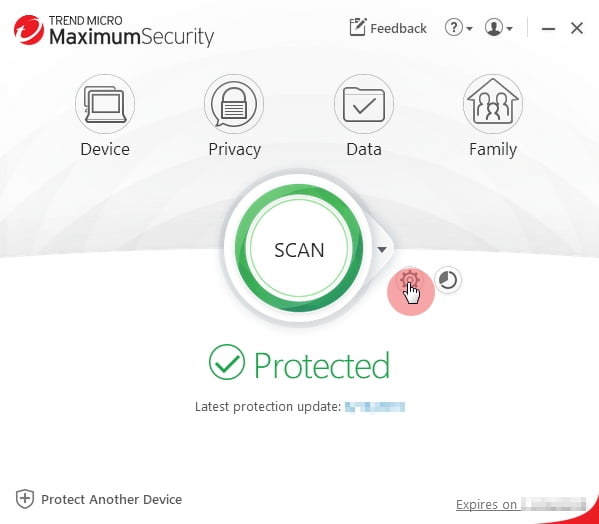
- Select Security & Tuneup Controls > Scheduled Scans.
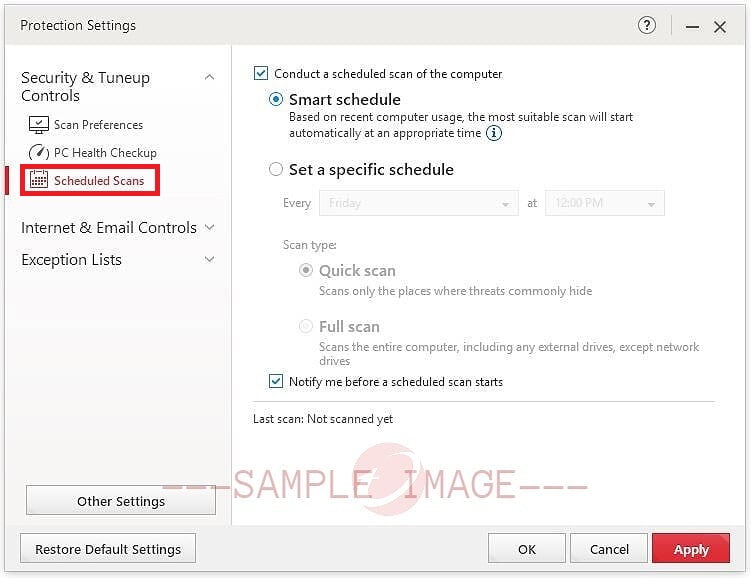
- Put a check beside Conduct a scheduled scan of the computer, then choose Set a specific schedule.
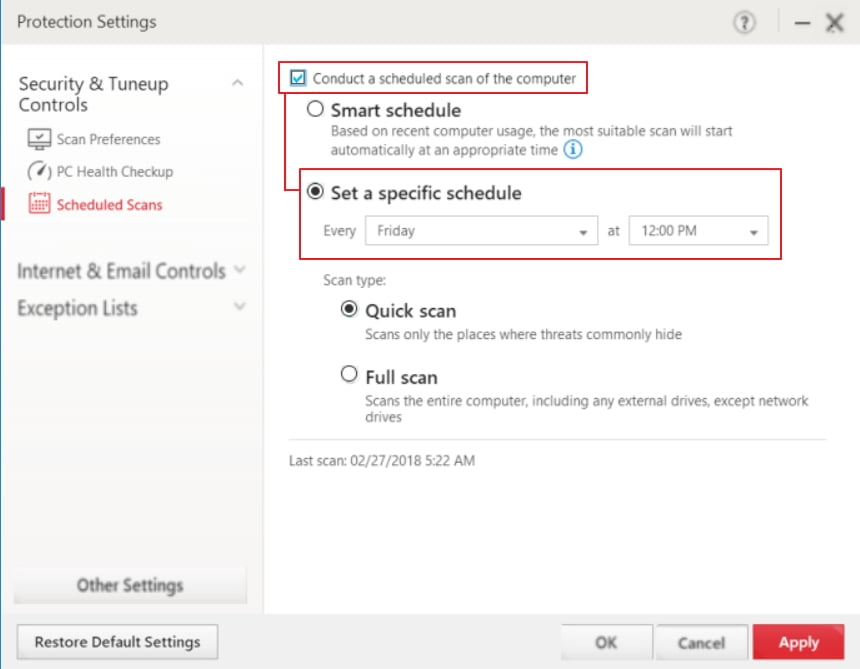
- Choose your preferred day, time and scan type.You can also choose Smart Schedule if you want the program to conduct a scan automatically based on your recent computer usage.
- Click Apply, then click OK to save the changes.
Scheduled Scan did not run on the set time.
Your computer must be turned ON and the screensaver mode not running on the set time.
Source : Official Trend Micro Brand
Editor by : BEST Antivirus KBS Team
(Visited 11 times, 1 visits today)

