Applies to: Sophos Home Premium and Free
This article describes how to re-install Sophos Home/re-protect a computer after having re-installed your operating system, or if you wish to remove the current installation and reinstall it for troubleshooting purposes.
Instructions
- Remove Sophos Home and restart your device :
- Click on the Add device button shown here:
 and log in with your credentials.
and log in with your credentials. - Click on the desired option:
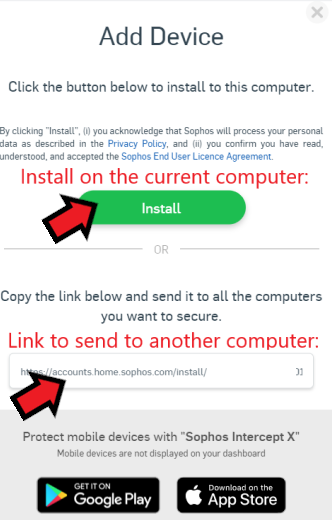
- Download the Sophos Home installer and run it to complete the process.
For Sophos Home installation guides, click on Windows or Mac.
Source : Official Sophos Brand
Editor by : BEST Antivirus KBS Team
(Visited 33 times, 1 visits today)

