Applies to Sophos Home for Windows computers
The following article will guide you through enable debug logging for the web filtering service (Web intelligence) in Sophos Home Premium. These steps are specific to issue troubleshooting, and should only be used by advanced users / when instructed by Sophos Home support.
Note: Please remember to disable debug logging after having collected the needed information. Otherwise the log will continue growing non stop.
Instructions
- Disable Tamper Protection as per: Sophos Home (Windows) How to disable Tamper protection
- Open Regedit and navigate to the following location.
- If you run a 32-bit operating system navigate to:
HKEY_LOCAL_MACHINE\SOFTWARE\Sophos\Web Intelligence\ - If you run a 64-bit operating system navigate to:
HKEY_LOCAL_MACHINE\SOFTWARE\Wow6432Node\Sophos\Web Intelligence\
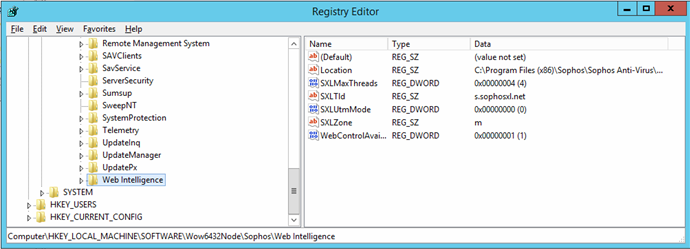
- If you run a 32-bit operating system navigate to:
- Add a new DWORD named LogLevel and set the value to 3
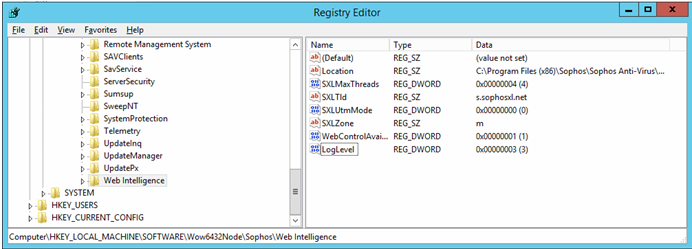
- Navigate to the following location:
- If you are running a 32-bit operating system: HKEY_LOCAL_MACHINE\SOFTWARE\Sophos\Web Intelligence\Web Control\
- 64-bit operating system: HKEY_LOCAL_MACHINE\SOFTWARE\Wow6432Node\Sophos\Web Intelligence\Web Control\
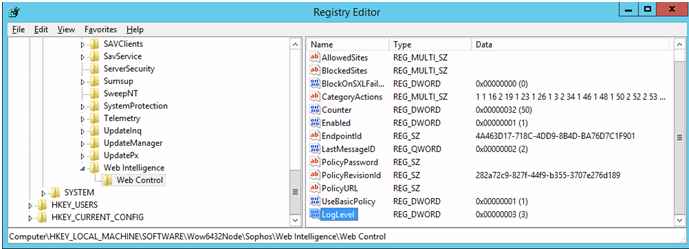
- Add a new DWORD named LogLevel and Set the value to 3
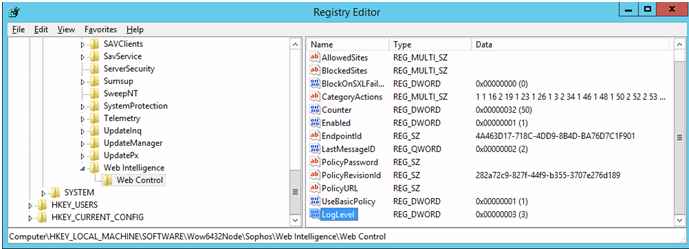
- Open the Service Manager (services.msc) by clicking the Windows Button
 usually in the bottom left corner of the screen.
usually in the bottom left corner of the screen. - Search for services.msc press Enter, scroll down and find the following services right click on them and Restart them if they exist:
- Sophos Web Intelligence
- Sophos Web Control
- Sophos Web Filter
- The logs will be located in C:\WINDOWS\Temp\ the logs needed are:
- swc_diag.log
- swc_messaging.log
- swc_rms_diag.log
- swifdiag.log
- swisdiag.log
- swi_fc.log
- swi_filter.log
Disable debug logging
- Refer back to step 1 in the previous instructions right click on LogLevel and delete it.
- Refer back to step 3 in the previous instructions right click on LogLevel and delete it.
- Repeat steps 6 and 7 from the previous set of instructions.

