To configure LAN settings, following below steps shall help to achieve LAN configuration
1. Login to K7 Security UTM
2. Click the Configuration and navigate to Network Settings tab and Select LAN Port eg: LAN 1 or LAN 2
3. Change the LAN Connection Type from Disable to STATIC (Fixed IP).
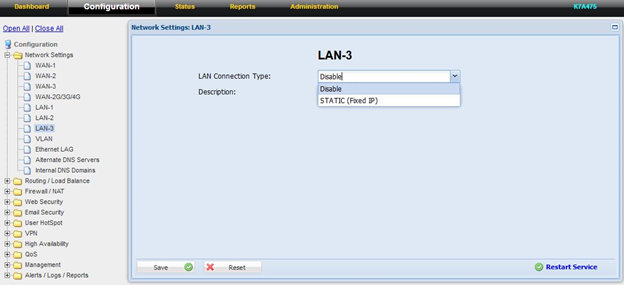
4. Provide the Local Area Network IP Address and Subnet Mask in the respective fields.
5. Configure as LAN under Network Zone Settings.
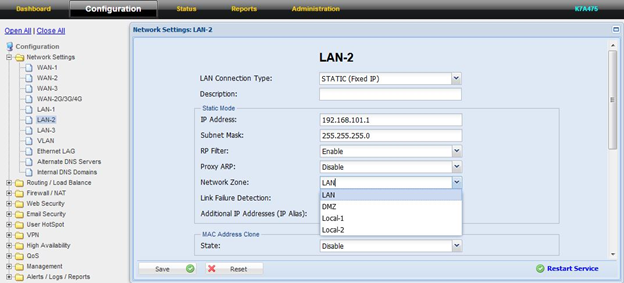
6. After making the necessary configuration, Click Save and Restart Service.
Note: In case of same issue or required assistance, you may raise ticket at Submit a Ticket. So our Technical Support Team can assist you to resolve your query.

