- You want to turn off Auto-Renewal.
- You want to stop McAfee subscription fees from being taken from your credit card.
NOTE: If you want to talk to someone about your Auto-Renewal fees or if you want a refund, contact Customer Service.
McAfee strongly recommends that you keep Auto-Renewal turned on so that you are never without protection.
You can log into My Account on home.mcafee.com and change your Auto-Renewal settings at any time.
What do you want to do?
NOTE: If you turn off auto-renewal, you will still get a reminder email before the subscription expires that it is time to renew.
- Go to home.mcafee.com.
- Click My Account.
- Click Sign In.
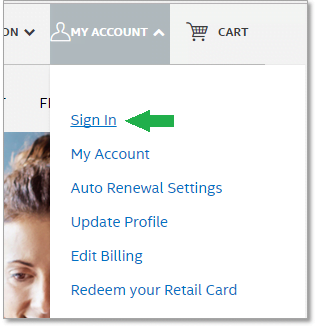
- Type:
- Your wp-signup.phped email address
- Your password
- Click Log In:
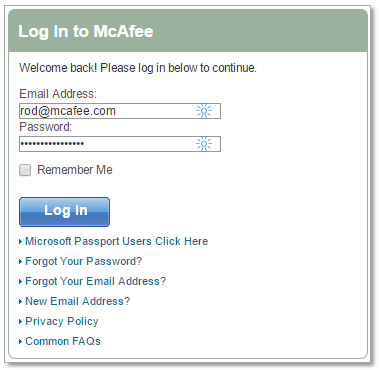
- Hover your mouse over My Account.
- Select Auto-Renewal Settings.
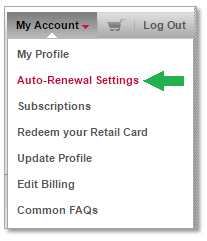
- Review the Uninterrupted protection screen. This screen shows if auto-renewal is turned on for your product subscriptions.
If you have multiple product subscriptions, check the status of each one on this screen.
To turn off auto-renewal for one of your products:
- Change the On/Off toggle next to that product from On to Off:
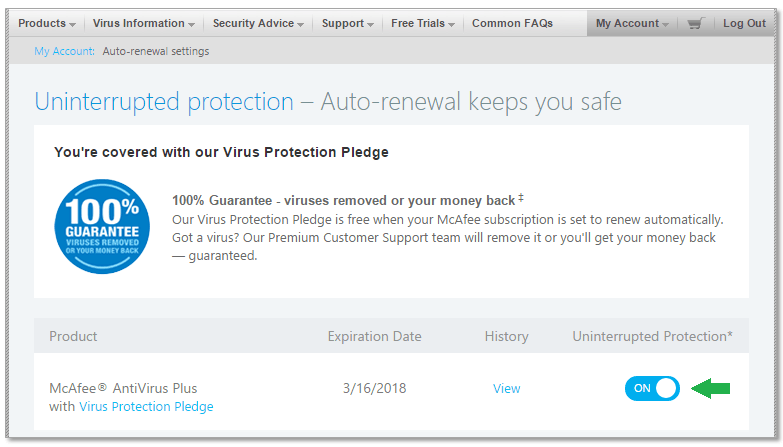
- Change the On/Off toggle next to that product from On to Off:
- Review your available options. If you want to turn off auto-renewal, click Turn off:
NOTE: This screen only appears for certain users depending on location.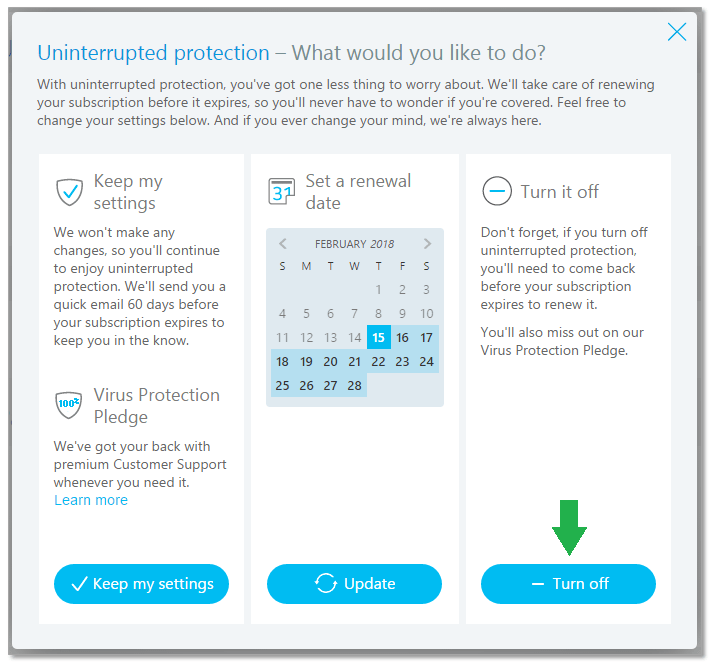
- Confirm your choice by clicking Yes, turn it off:
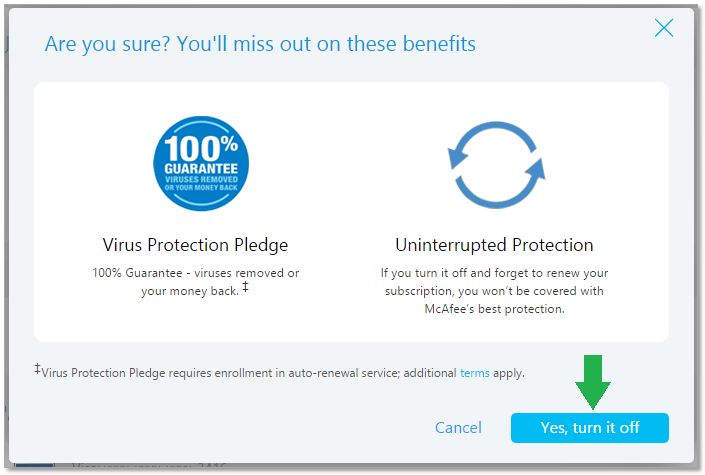
After you finish these steps, auto-renewal is turned off.
You are not automatically charged when your product subscription ends.
You can turn auto-renewal back on if you change your mind. Or you can choose to renew your subscription manually when you get the reminder email.
- Go to home.mcafee.com.
- Click My Account.
- Click Sign In:
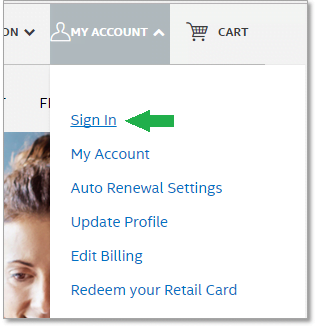
- Type:
- Your wp-signup.phped email address
- Your password
- Click Log In:
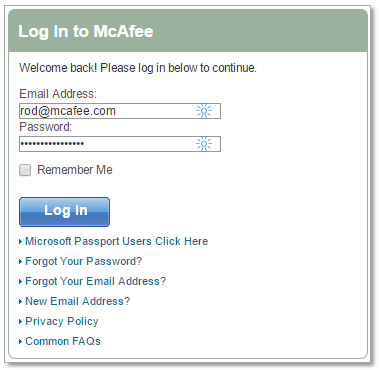
- Hover your mouse over My Account.
- Select Auto-Renewal Settings.
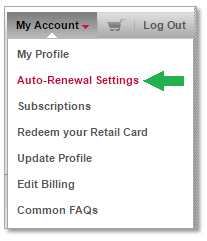
- Review the Uninterrupted protection screen. This screen shows if auto-renewal is turned on for your product subscriptions.
If you have multiple product subscriptions, check the status of each one on this screen.
To turn on auto-renewal for one of your products:
- Change the On/Off toggle next to that product from Off to On:
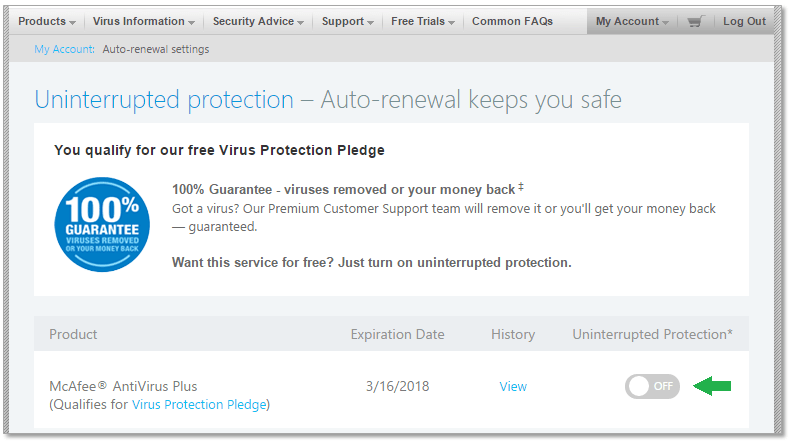
- Change the On/Off toggle next to that product from Off to On:
- Review the auto-renewal policy. When you are ready to turn on auto-renewal, click Agree & Opt in:
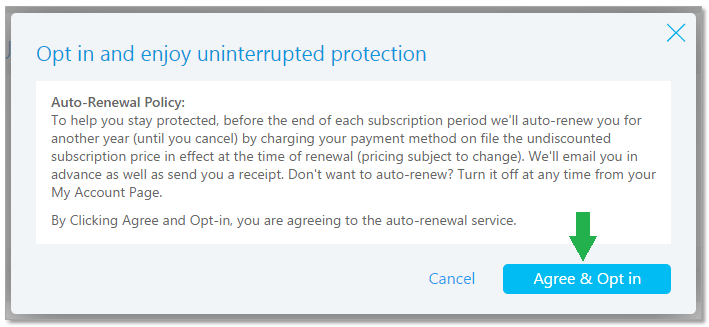
- You might need to confirm your billing details. If you see this screen:
- Type your details and click Save:
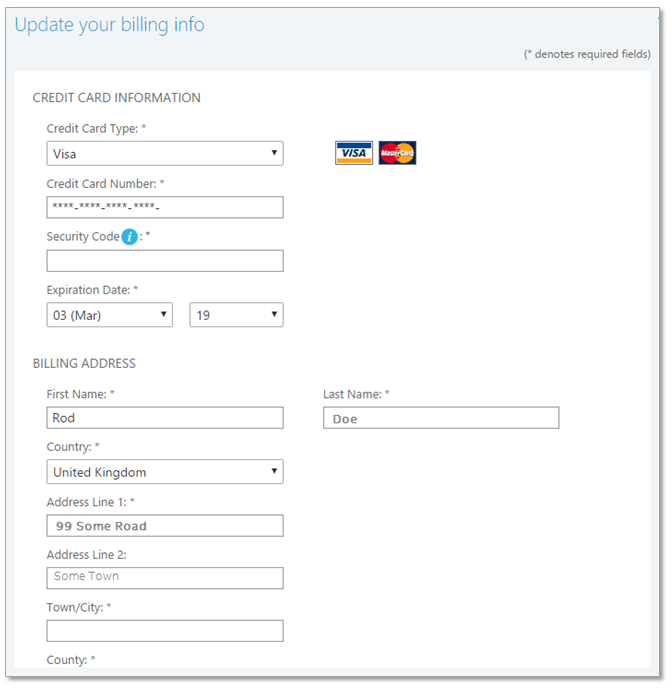
- Type your details and click Save:
Auto-renewal is now turned on. Your McAfee product subscription is automatically renewed at the end of the subscription period to make sure that your protection is never interrupted.
You can also watch this video to learn how to manage your Auto-Renewal Settings:
To view and subscribe to more videos, visit the official McAfee YouTube channel.
Other benefits of Auto-Renewal
When Auto-Renewal is enabled, your McAfee product subscription never expires. So, your protection is never interrupted. You also enjoy the following benefits when Auto-Renewal is turned on:
- McAfee Virtual Private Network (VPN) – The McAfee VPN is built into LiveSafe and Total Protection. So as long as you have one of these products with Auto-Renewal enabled, you also get McAfee VPN. The VPN provides bank-grade encryption and private browsing to protect your online activities and data from cybercriminals. If Auto-Renewal is turned off, McAfee VPN is not available.
NOTE: McAfee VPN is not available in all regions. To learn more, see: TS103018 – How to activate and use McAfee VPN - Virus Protection Pledge (VPP) – The VPP provides you with the confidence that, in the event a supported device gets a virus, a McAfee expert will remove it. If we can’t, we offer a refund. VPP is available to certain customers based on location. It is included in their subscription when Auto-Renewal is turned on. If you are one of these customers, when Auto-Renewal is turned off, VPP is not available. To learn more, see Virus Protection Pledge.
- If you want to remove your credit card details completely from My Account, contact Customer Service. It is not possible for you to completely remove this information through My Account.
NOTE: If the email address wp-signup.phped with McAfee is different from your normal contact email, make sure that you provide the wp-signup.phped email address when you contact Customer Service.
- To see more questions and answers about Auto-Renewal, see: TS102149 – FAQs for the McAfee Auto-Renewal program

