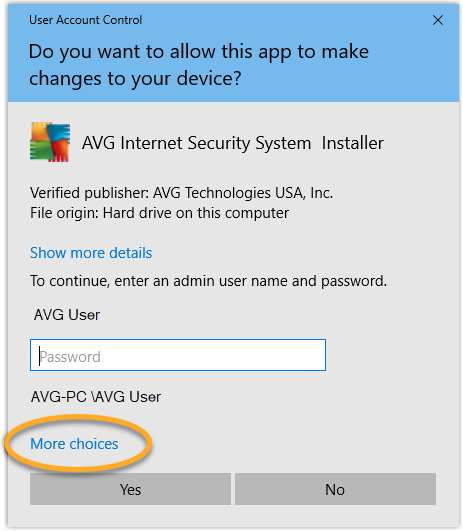Use an alternative administrative account
You may be able to authorize installation of AVG software by entering credentials for an alternative user account with administrative privileges. When the User Account Control dialog appears, click More choices to see a list of administrative accounts on your PC and select an alternative account. If you only have 1 account with administrative privileges, the ‘More choices’ option does not appear.
Reset your administrative account password
In some cases, you may be able to reset the password for your administrative account. For more information, refer to the relevant article below from Microsoft support according to your operating system:
Source : Official AVG Brand
Editor by : BEST Antivirus KBS Team