Scenario: Endpoint shows successfully updated with the latest date in the system but the console shows an old update date.
Steps to follow:
1. Download the file from the below link:
https://apps.k7computing.com/Tools/Support/EPClientV11.rar
2. Copy the file “EPClientV11.rar” to C Drive
3. Right-click the file and Extract with option “Extract Here”. Refer to the screen shot below.
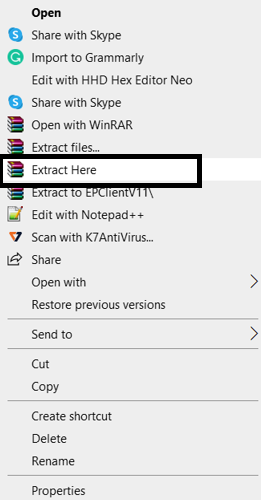
4. Open the folder EPClientV11
5. Right-click on the file IPchange.bat and run as administrator

6. Click “Yes” in the UAC prompt
7. The tool will get executed as below.

8. With the next update, the client will reflect the latest updated information in the console.
Note: If the issue persists or you need any assistance, you may raise ticket at Submit a Ticket and Our Support Team will get in touch with you shortly to assist you.

