When activating a Kaspersky application, you may get the error “Activation code corresponds to another application”.
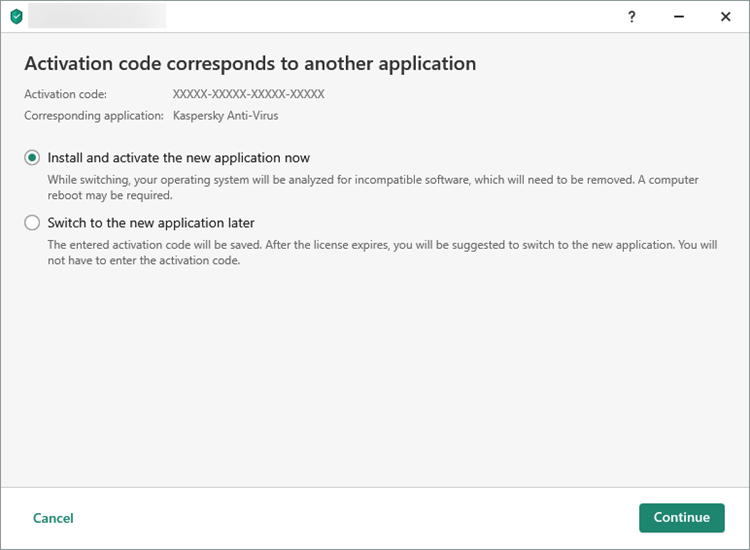
Cause
The entered activation code is obsolete or intended for another application. For example, you have Kaspersky Total Security installed, but you are trying to activate it with an activation code for Kaspersky Anti-Virus.
Solution
If the application in the Corresponding application line:
- is the one you have bought and intend to use, click Install and activate the new application now. The application will be installed on your computer and activated with the code you have entered.
- is not the one you have bought and intend to use, click Switch to the new application later. Then buy another key, now for for the needed app. Learn more about switching from one Kaspersky application to another in this article.
- does not correspond to application you have installed and the code you have bought, contact Kaspersky technical support by choosing the topic and filling out the form. In your request, provide a detailed description of the issue as well as the following information:
- Activation code of 20 symbols (four groups of five characters)
- A screenshot of the main application window of the product you tried to activate.
Source : Official Kaspersky Brand
Editor by : BEST Antivirus KBS Team

