You can delete your Sophos Home account in the Settings section of the dashboard.
Before deleting your account, make sure that you understood the following reminders:
- This action cannot be reversed.
- You will no longer be able to modify the Sophos Home software on the managed devices but will continue to run until you uninstall it.
- Deleting your Sophos Home account will not cancel your billing settings. Please refer to:
How to change or review your billing and payment information for Sophos Home Premium subscriptions
Instructions
To delete your Sophos Home account:
- Sign in to your Sophos Home Dashboard
- Click on your login name on the upper right of the dashboard then choose My Account
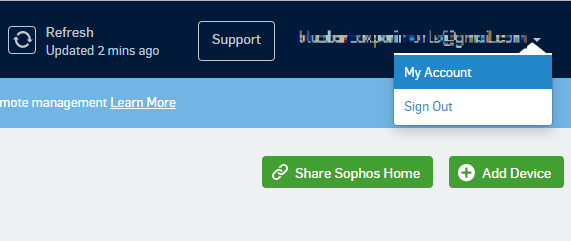
- Enter your Sophos Home account password to unlock the settings.

- Click on the Delete My Account button located at the bottom of the page.
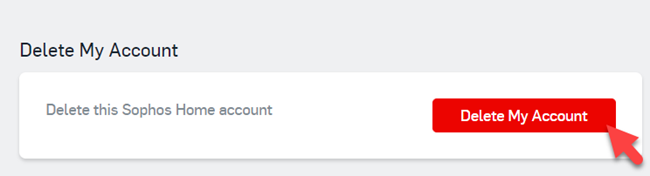
- Follow the prompts to enter the verification code
Note: The code is valid for 10 minutes and is sent to the email address that is wp-signup.phped to this account.
Code email will be sent via [email protected]
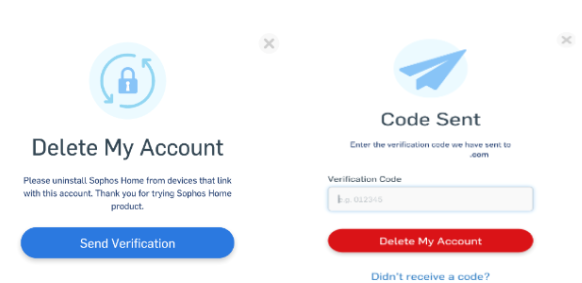
- On the Delete Account confirmation prompt, click on the Confirm button.
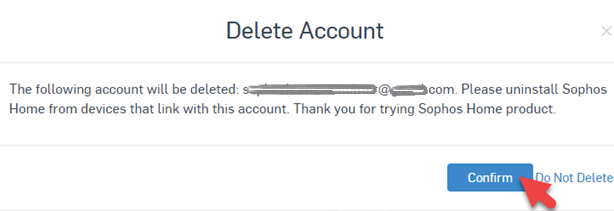
Note: Due to security reasons, users must delete their own accounts.
Source : Official Sophos Brand
Editor by : BEST Antivirus KBS Team
(Visited 37 times, 1 visits today)

