Real-Time Protection is a feature available in Malwarebytes for Windows and other home devices. Depending on your operating system, Real-Time Protection can block malware, exploits, ransomware, or malicious websites. To confirm Real-Time Protection is on or off, open the Malwarebytes application and view your Dashboard or refer to the instructions below.
Check Real-Time Protection in Malwarebytes for Windows
Windows computers receive real-time malware, exploit, and malicious website protection from Malwarebytes. Ransomware protection is available on Windows 7, Windows 8/8.1, and Windows 10. See below for two different ways to check and toggle Real-Time Protection features.
Check Real-Time Protection from the Dashboard
- Open Malwarebytes for Windows.
- See the right-hand side of the Malwarebytes Dashboard to see which protection enabled or disabled.
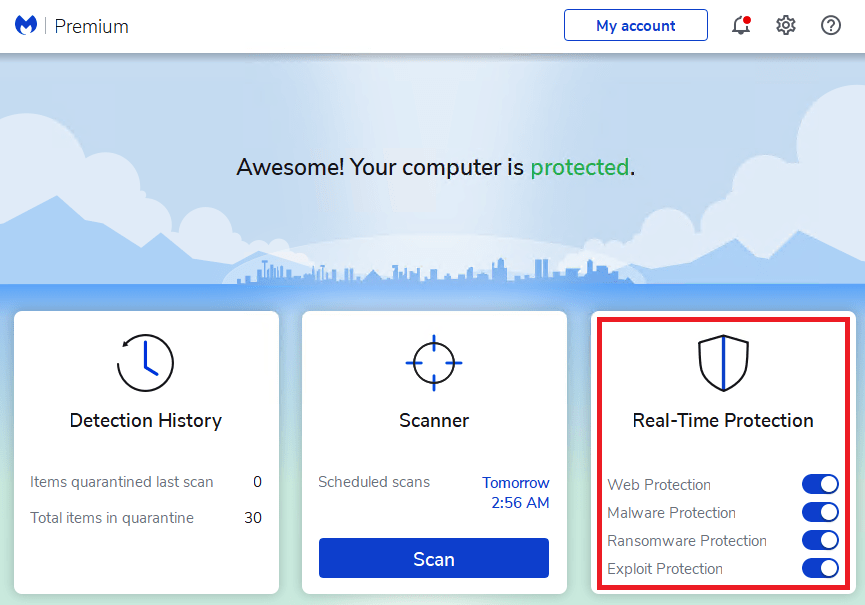
Real-Time Protection is more effective with all protection layers turned on. If any Real-Time Protection layers are turned off, we recommend turning them on as soon as possible. For more information, see Real-Time Protection in Malwarebytes for Windows.
Source : Official Malwarebytes Brand
Editor by : BEST Antivirus KBS Team

