1. Access your BullGuard account from here and login with your username and password.
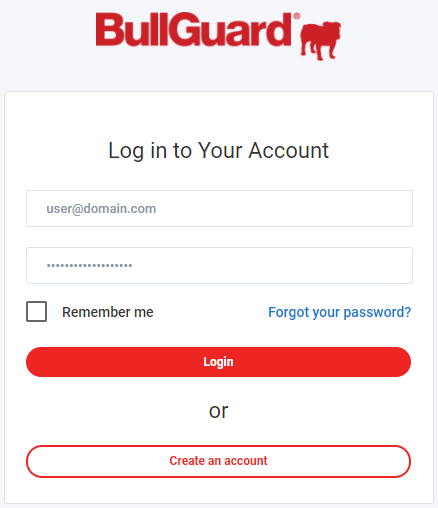
2. Scroll down to the My Account Details section, click on Change details in order to change your username and other account details or on Change password to change your password.
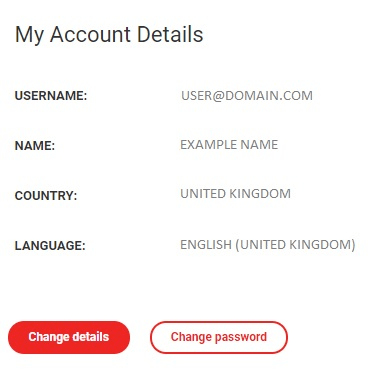
3. Click on Submit after inputing the new username or password.
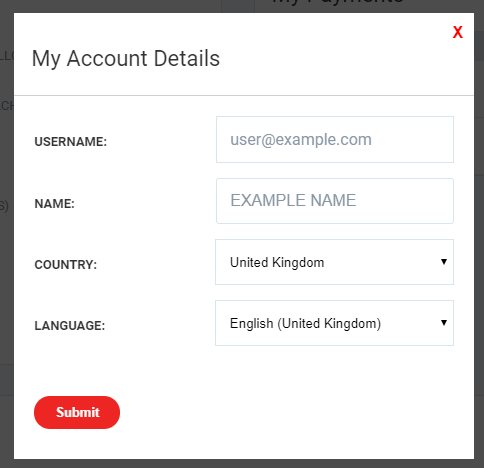
4. Final step: making this change visible in your BullGuard application.
After changing the username and/or password, you will need to re-log into the BullGuard application. Simply click the Change User button in the Settings > Account section and enter the new subscription details or please follow this comprehensive guide.
Source : Official BullGuard Brand
Editor by : BEST Antivirus KBS Team

