To uninstall Malwarebytes for Mac, simply uninstall the program through Mac’s Help menu.
- Open Malwarebytes for Mac. If you have multiple apps open, make sure Malwarebytes is the one selected.
- At the top of your Mac screen, click Help, then click Uninstall Malwarebytes.
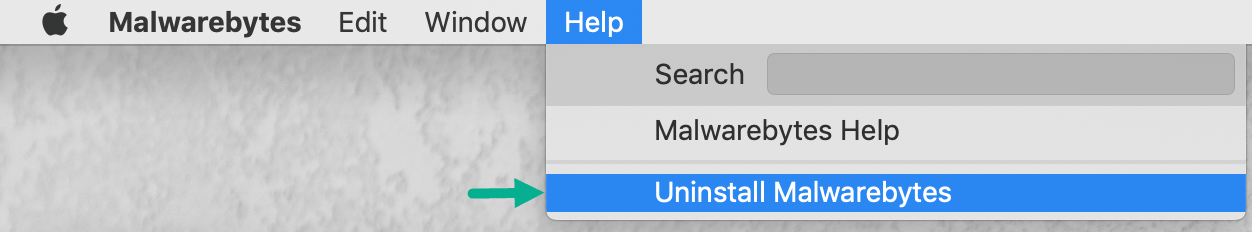
- A prompt appears with the following message:
“This will completely remove the Malwarebytes software. Are you sure you wish to proceed?”
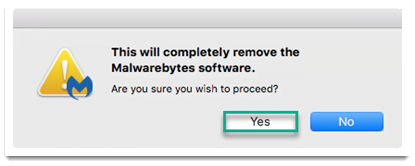
- Click Yes.
- Enter your Mac’s password.
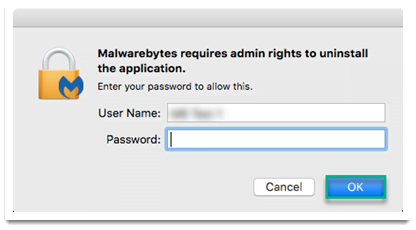
- Click OK.
If you are unable to open Malwarebytes or access the Help menu, see Uninstall and reinstall Malwarebytes for Mac.
Source : Official Malwarebytes Brand
Editor by : BEST Antivirus KBS Team
(Visited 14 times, 1 visits today)

