If you want to remove a device from your Bitdefender subscription to free up a slot, you need to delete it from your Bitdefender Central account as follows:
1. Go to Bitdefender Central and sign in with your e-mail address and password.
3. Access the My Devices section on the sidebar.
4. Select the device you wish to remove and click the VIEW DETAILS (ISSUES) button.
5. Click Remove in the upper-right corner of the page.
6. Choose REMOVE to confirm the action. The number of devices on your current subscription is updated shortly.
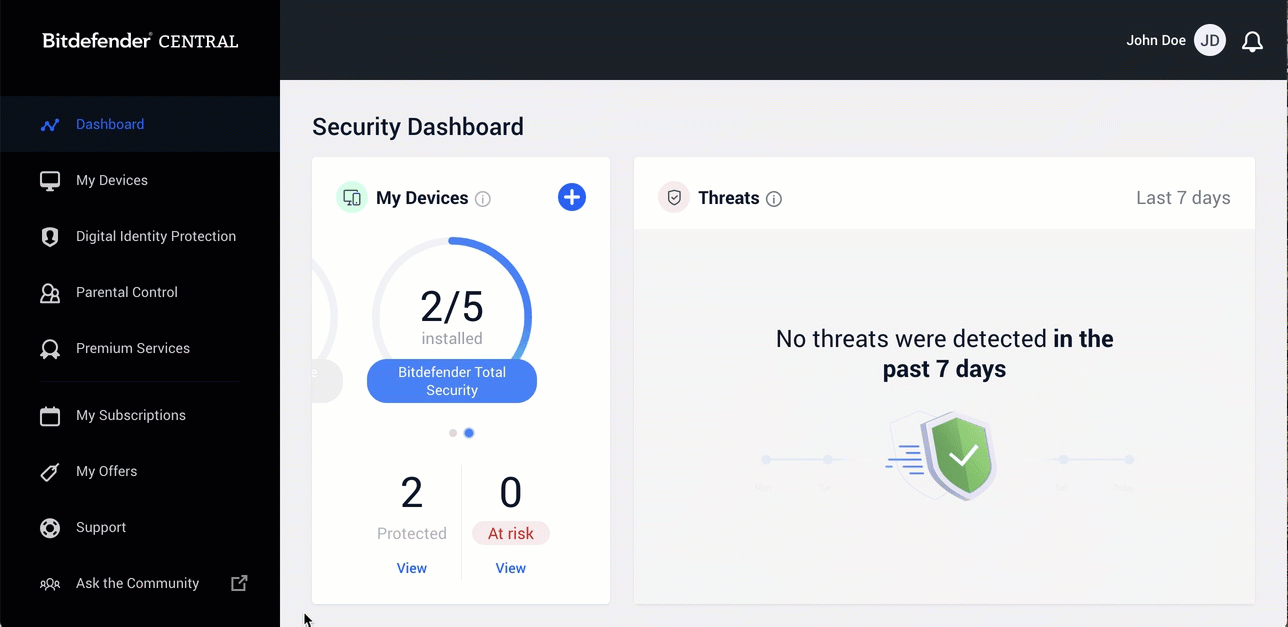
NOTE: Deleting a device from your Central account will sign out all Bitdefender programs that are still installed on it. If you want to uninstall the Bitdefender software present on the device by consult these articles:
• To uninstall Bitdefender from your Windows device, follow the steps from this article.
• To uninstall Bitdefender Antivirus for Mac, follow the steps from this article.
• To uninstall Bitdefender Mobile Security for Android, follow the steps available in this article.
• To uninstall Bitdefender Mobile Security for iOS, follow the steps available in this article.
Related Articles
Editor by : BEST Antivirus KBS Team

