You can create one or more Malwarebytes widgets on your Android Home screen. The Malwarebytes widget lets you see your device status at a glance. They can be configured to show 1-4 information items. After a widget has been created, press the widget and drag one of its edges to expand or compress it. This article provides information that can be viewed in each widget.
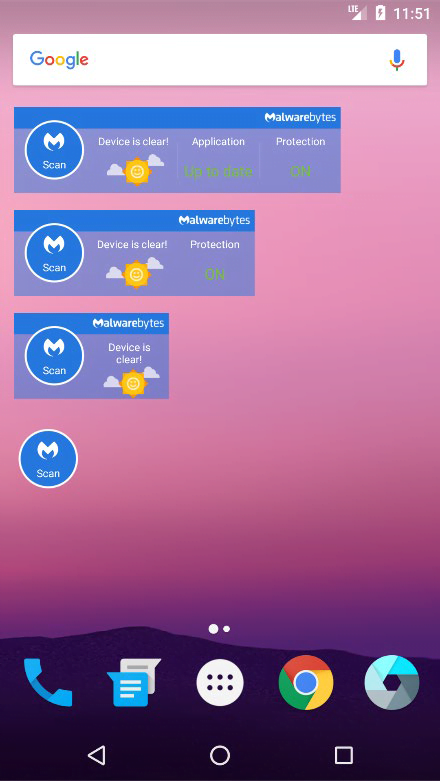
Scan status
- Scan: Ready to scan your device.
- <x> Malware: Scan running with progress shown in the ring; Number of threats shown as <x>
- Scan Complete: Scan complete with no threats detected.
- Check results: When shown in orange, one or more Potentially Unwanted Programs (PUPs) were detected. Red indicates malware was detected.
Device status
- Device is clear!: Using a weather concept, clear skies ahead! Device settings are offering you maximum security and no issues detected.
- Issues found!: Cloudy skies and raindrops indicate settings which should be reviewed and corrected.
- Issues found!: Cloudy skies and lightning means threats were detected on your device.
Application status
- Up to date: Your Malwarebytes database is up to date.
- Update now: Time to update your Malwarebytes database!
Protection status
- On: This indicates that your device is protected by Real-Time Protection.
- Turn on: Real-Time Protection should be enabled on your device.
Source : Official Malwarebytes Brand
Editor by : BEST Antivirus KBS Team

