Learn how to uninstall or remove Trend Micro Antivirus for Mac.
Using the Uninstaller
- Open Spotlight, then type Trend Micro.
- Select Uninstall Trend Micro Antivirus.
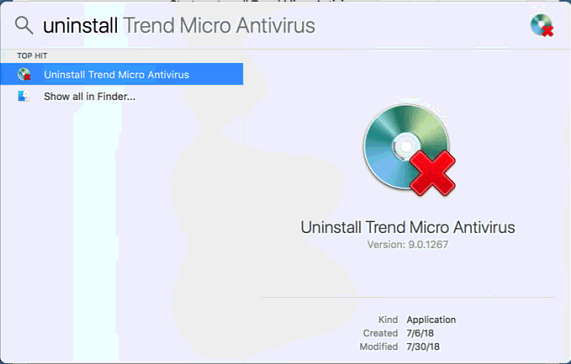
Enter your Mac credential when necessary.
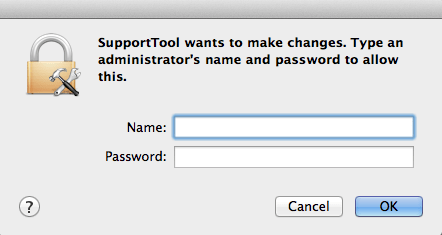
- Click Uninstall.
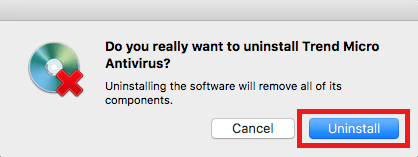
Using the Uninstall Tool
- Download the Uninstall Tool below:
- Double-click UninstallTool.zip to extract the Uninstall Tool.
- Double-click UninstallTool.app to run the file.
- Tick the box with I have copied my serial number…, then click Uninstall.
- Enter your Mac credentials when necessary.To completely remove Trend Micro Antivirus for macOS version 15.0 (macOS Catalina) and above, allow Finder in removing Trend Micro Antivirus extension by typing your username and password.
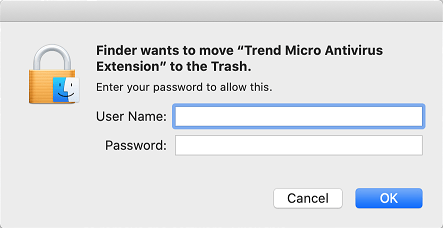
Source : Official Trend Micro Brand
Editor by : BEST Antivirus KBS Team
Editor by : BEST Antivirus KBS Team
(Visited 7 times, 1 visits today)

