This guide will help you to renew K7 security product online.
1. Need to visit K7 Computing website for Online renewal: www.k7computing.com
2. Select ‘RENEWALS’ option.
It will redirect to below link: https://www.k7computing.com/re…
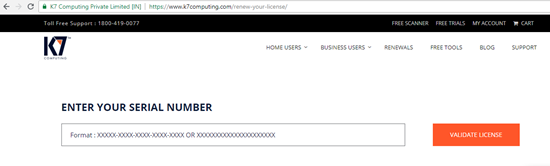
3. Enter 21-digits K7 Serial number which you want to renew and click on VALIDATE LICENSE. It will redirect to next page on which user can see the amount you would need to pay.
Please refer the image as below:
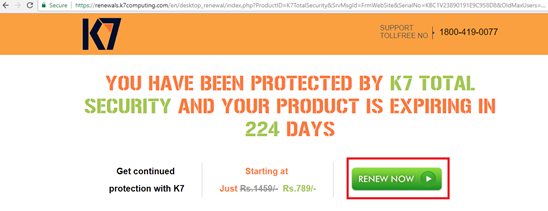
4. Select the renewal period (1year / 2 years) and click on ‘Continue’ Option to proceed further. It will redirect into next page i.e.‘Shopping Cart and Billing and Payment’.
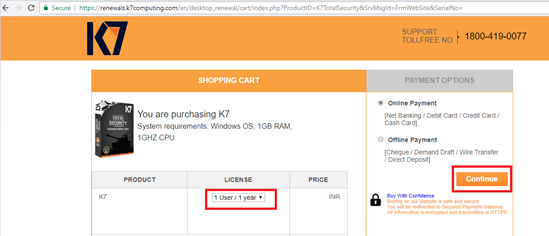
(User can enter his details and Select Payment mode Either Online Payment or Offline Payment to complete the renewal).
Note:
- After Successful payment, user will receive an Order Confirmation email on his Email ID with Order details.
- Please note that during renewals, the serial key will be retained and the validity will be added to the same serial key. If the serial number not getting renewed kindly forward us the renewal confirmation mail which you would have received to your mail id at the time of renewal to [email protected].

