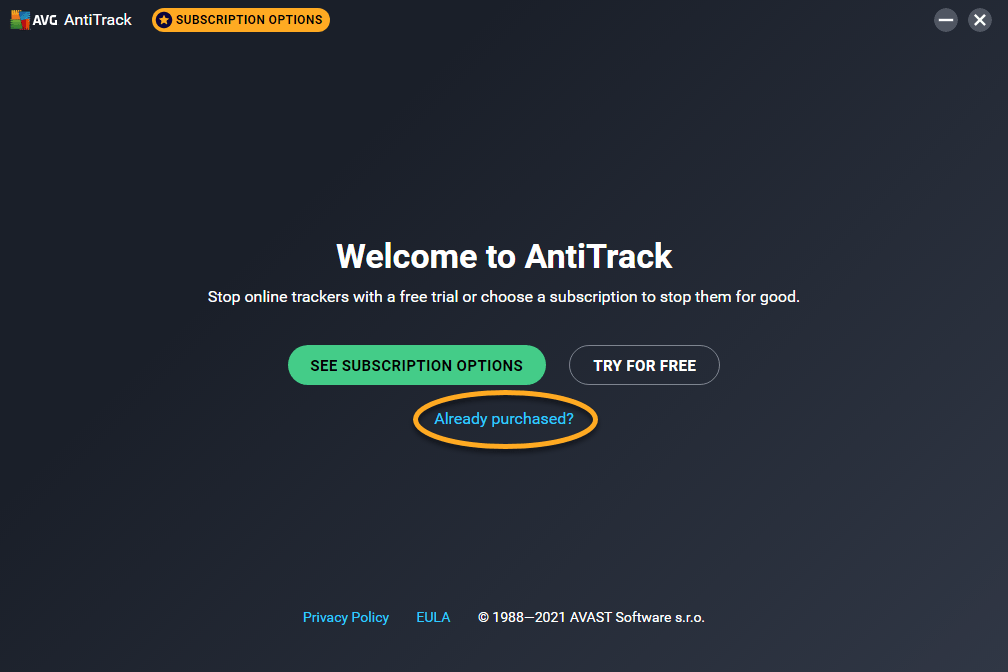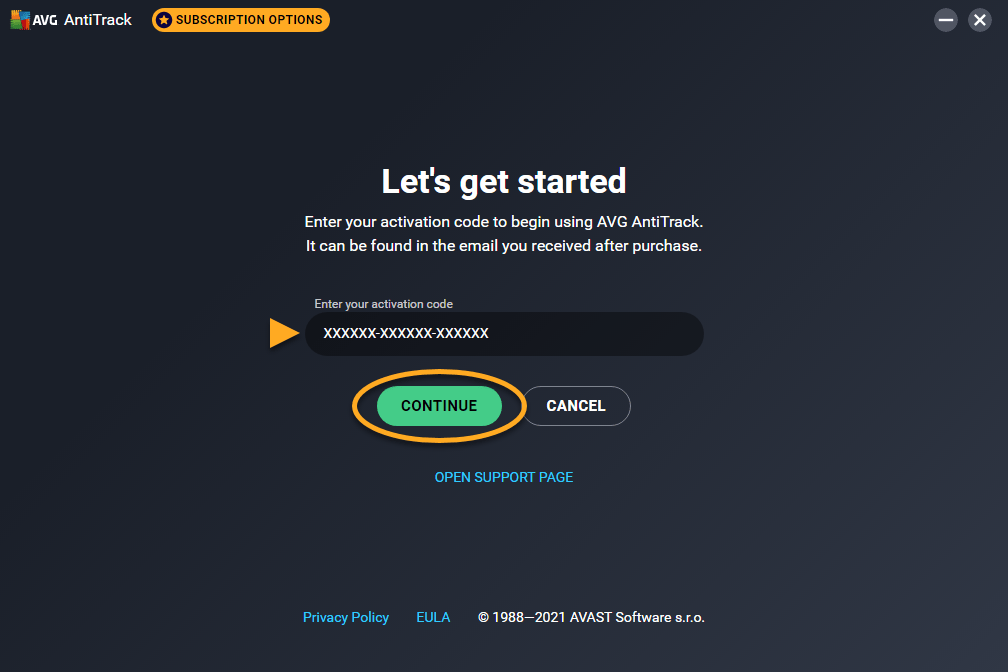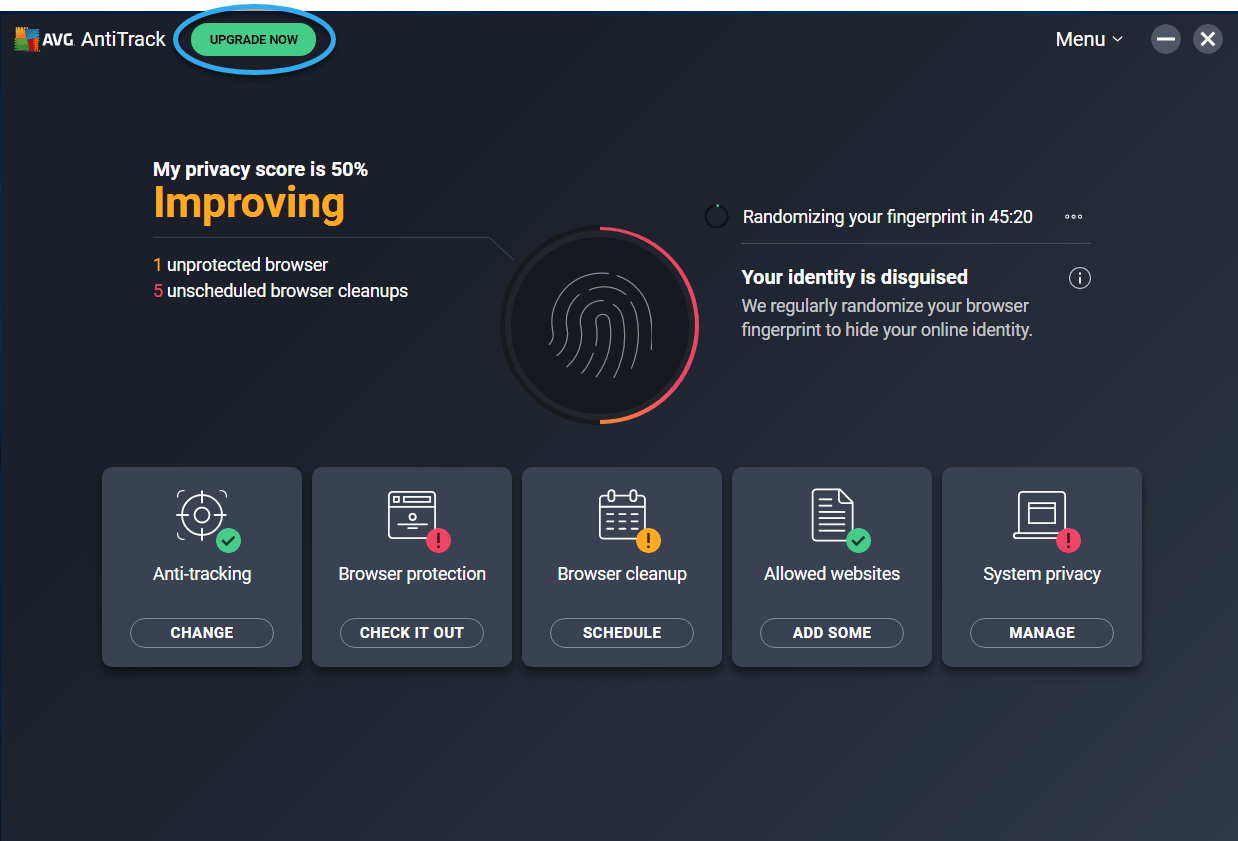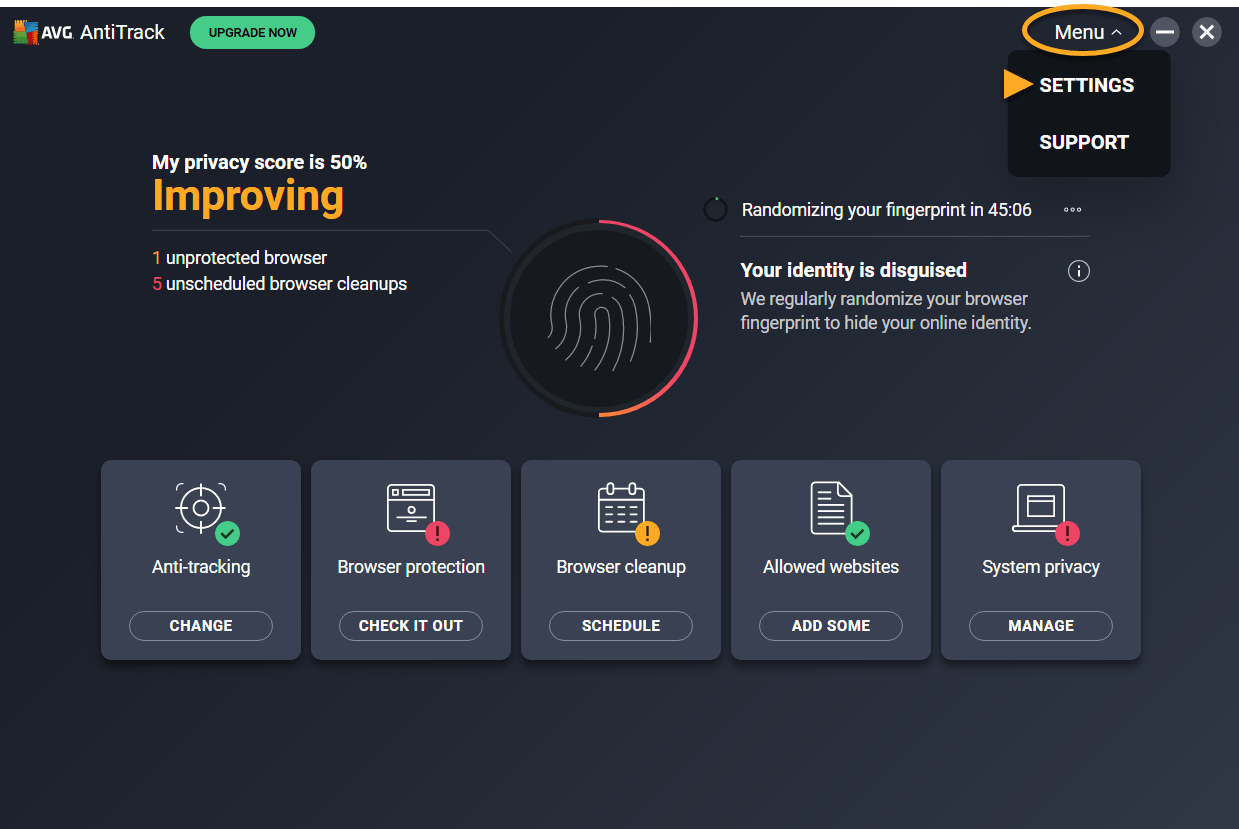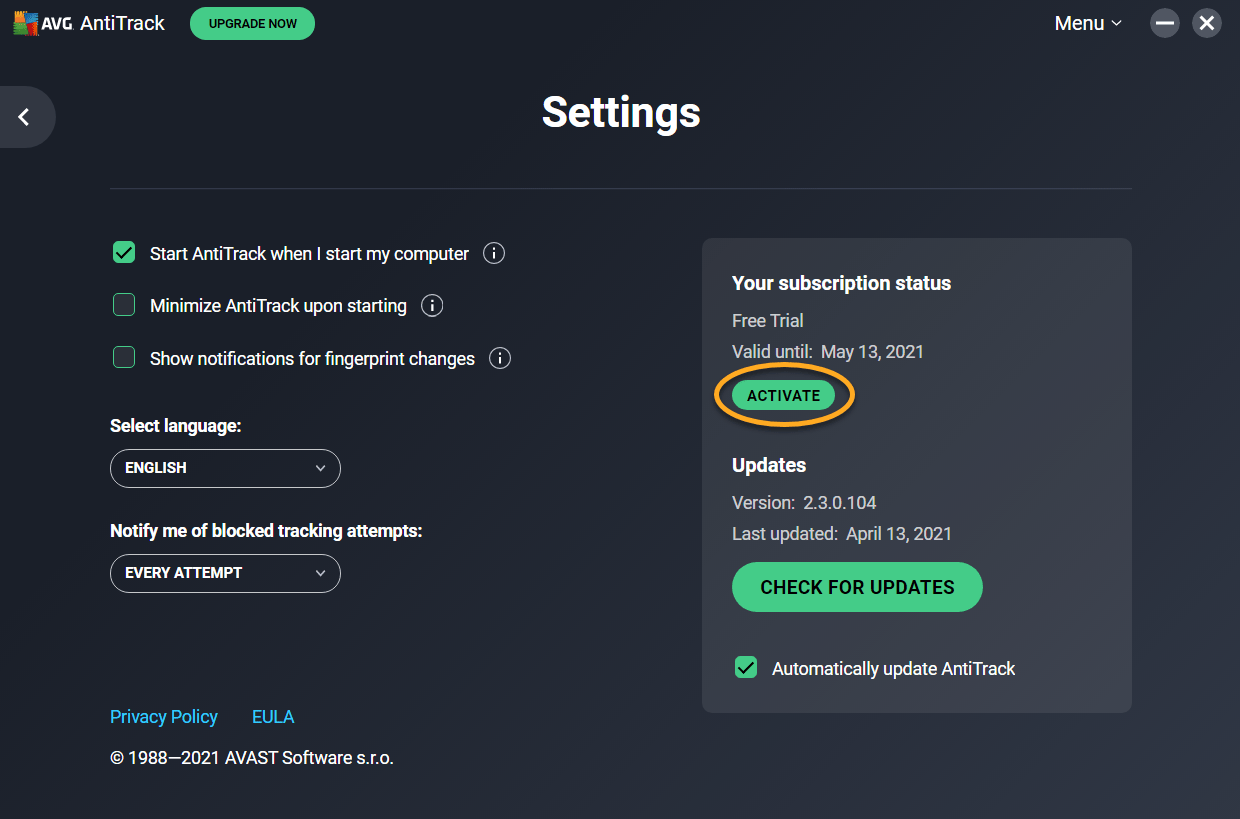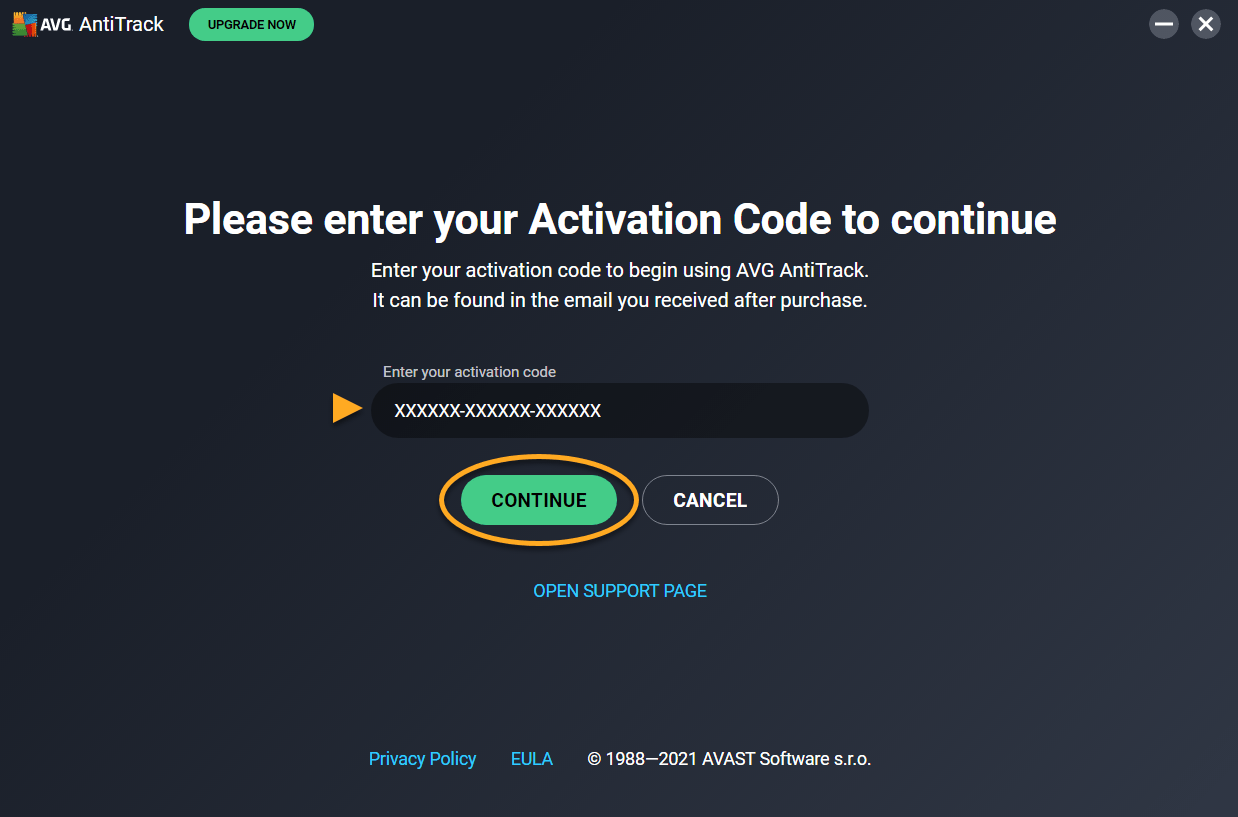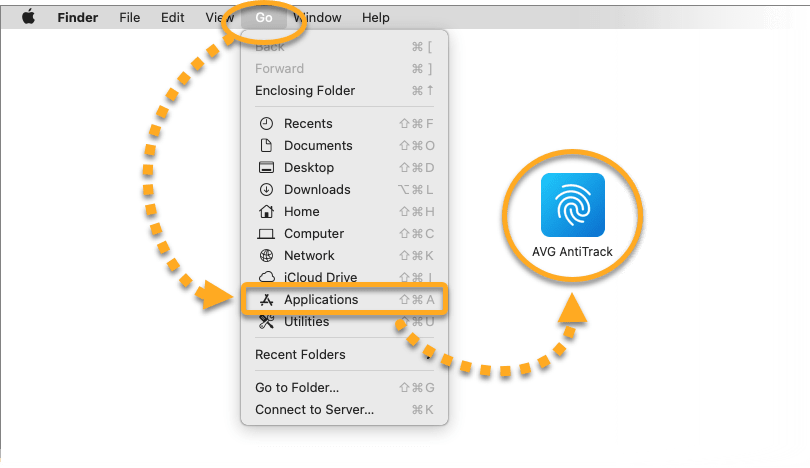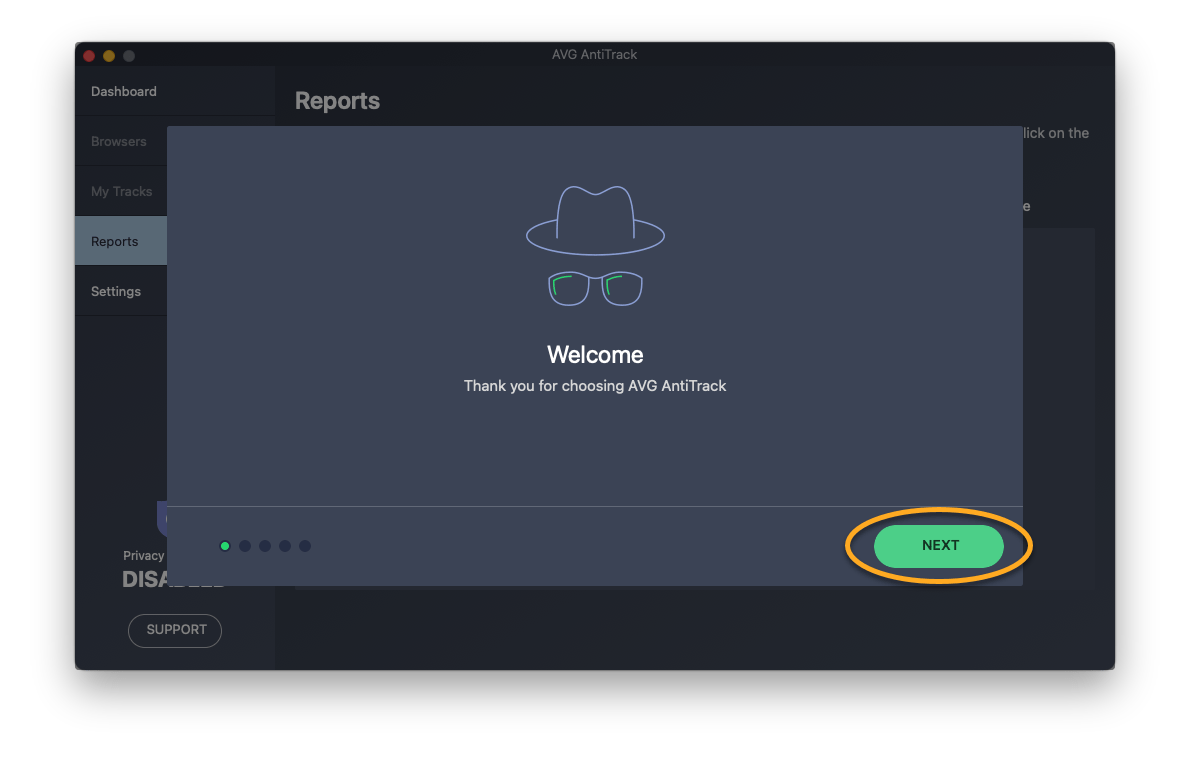Activating an AVG AntiTrack subscription for Windows PC
AVG AntiTrack for Windows is a paid product that requires a subscription to use. After installing AVG AntiTrack, you may need to manually activate your subscription by entering a valid activation code. Additionally, if you started a free trial after installation, you need to reactivate your subscription after the free trial ends to continue using AVG AntiTrack.
Activate AVG AntiTrack
To activate an existing subscription directly after installation:
- If AVG AntiTrack is not already open, double-click the AVG AntiTrack icon on your Windows desktop to open the application.
- Select Already purchased?
- Type or paste your activation code (including hyphens), and click Continue.
- Click Got it.
Your AVG AntiTrack subscription is now active.
You can check your subscription details via Menu ▸ Settings ▸ My subscription status.
Reactivate AVG AntiTrack
If your free trial has expired, click Update now and follow the on-screen instructions to purchase an AVG AntiTrack subscription.
Alternatively, if you already purchased a subscription, follow the steps below:
- If AVG AntiTrack is not already open, double-click the AVG AntiTrack icon on your Windows desktop to open the application.
- Go toMenu ▸ Settings.
- Click Activateunder Your subscription status.
- Type or paste youractivation code(including hyphens), and clickContinue.
- Click Got it.
Your AVG AntiTrack subscription is now active.
You can check your subscription details via Menu ▸ Settings ▸ My subscription status.
Activating an AVG AntiTrack subscription for MAC
AVG AntiTrack for Mac is a paid product that requires a subscription to use. After installing AVG AntiTrack, you may need to manually activate your subscription by entering a valid activation code.
Activate AVG AntiTrack
- Click Go ▸ Applicationsin the menu bar, then double-click theAVG AntiTrackicon to open the application.
- Click Nextto review the Welcome tutorial.
- When theLet’s get started!screen appears, type or paste your activation code (including hyphens), and clickActivate.
- Click OK.
Your AVG AntiTrack subscription is now active.
You can check your subscription details via Settings ▸ Activation keys.
Source : Official AVG Brand
Editor by : BEST Antivirus KBS Team