In order to be protected by Bitdefender Mobile Security & Antivirus, you must activate your product with a subscription or a license key, which specifies how long you may use the product. As soon as it expires, the application stops performing its functions and protecting your device.
To activate Bitdefender Mobile Security & Antivirus, follow these steps:
1. Open Bitdefender Mobile Security & Antivirus.
2. Tap the More button, then tap on your account name.
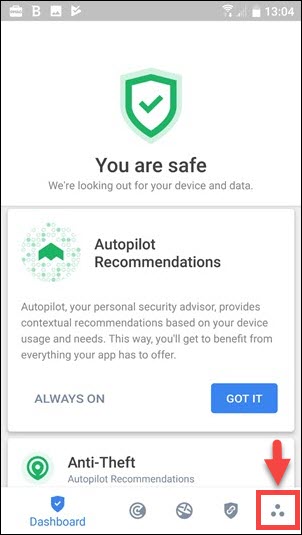
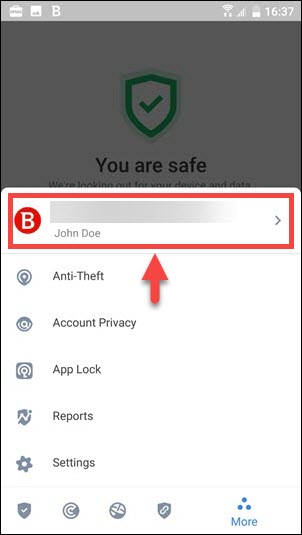
3. Tap on Add an activation code.
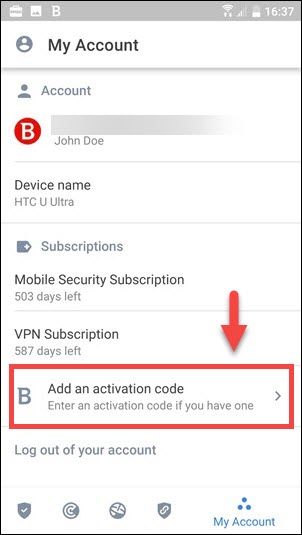
4. Type your activation code, then click on ACTIVATE.
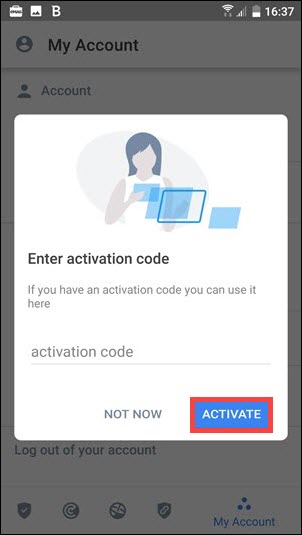
NOTE: The app will display information regarding the current subscription status.
Related Articles
Editor by : BEST Antivirus KBS Team

