NOTICE – On May 4 2020, Malwarebytes for Windows version 3.8.3 reached its End of Life. For more information, see Malwarebytes for Windows version 3 End of Life notice. For the latest version of this support article, see Account settings in Malwarebytes for Windows.
The Account Details tab in Malwarebytes for Windows allows you to view information related to your device, Malwarebytes version, subscription, and a link to the My Account login web page. You can also deactivate your license key on this screen which is useful if you want to transfer a Malwarebytes Premium subscription to a different device. You can also change your license key here. To view this tab in Malwarebytes, click Settings, then click Account Details.
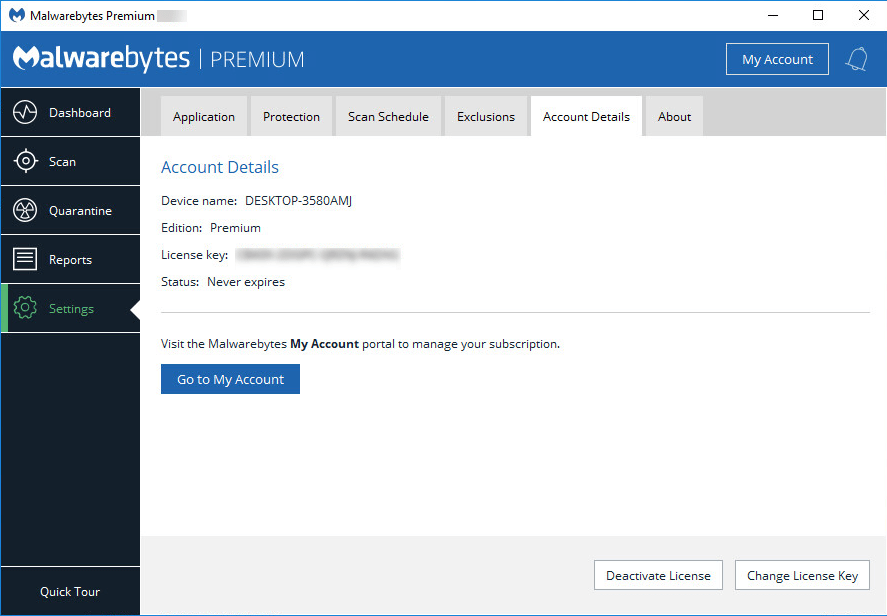
You will see a set of buttons on the bottom of this screen. The buttons shown vary depending on what edition of Malwarebytes you are using.
| Edition | Buttons shown |
|---|---|
| Malwarebytes Premium | 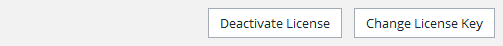 |
| Malwarebytes Trial | 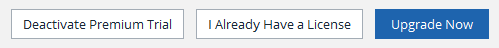 |
| Malwarebytes Free | 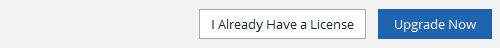 |
| Malwarebytes Free before entering Malwarebytes Trial edition | 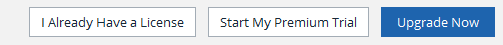 |
Source : Official Malwarebytes Brand
Editor by : BEST Antivirus KBS Team

